Digitiser active area reduced after screen replacement
I have just replaced a display on my spectre x360 notebook after cracking the old one. It was a hinged up assembly, plug and play so all went well.
After powering up I realised the touch inputs were completely inverted in both X and Y axis’. Also the active area of the digitiser was smaller, i.e. 0,0 origin is at the top left corner of screen but the right 2 inches and bottom 1 inch let's say, of the screen, are not registering any touch/pen inputs.
I was able to recalibrate the inverted problem using tabcal utility with custom points and the novalidate switch, however still haven't managed to get the digitiser to register over the full screen area.
It is behaving as if the digitiser thinks the screen is in 2560x1440 when it is really 3840x2160 (for example). Drawing from left edge to right edge, the cursor follows the stylus until about 2” from the right side of screen where it just dissapears, as if it has gone off the edge of the screen.
Any thoughts welcomed! Thanks
Es esta una buena pregunta?

 1
1 



 385
385  1.5mil
1.5mil 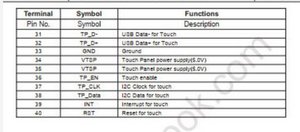
2 comentarios
Hey, did you fix it? I have the exact same problem on an envy x360.......
- de Marco Gioia
I never did sorry. Probably never picked up the stylus again since, so it hasn't worried me. Sorry I couldn't be more helpful
- de Josh Wright