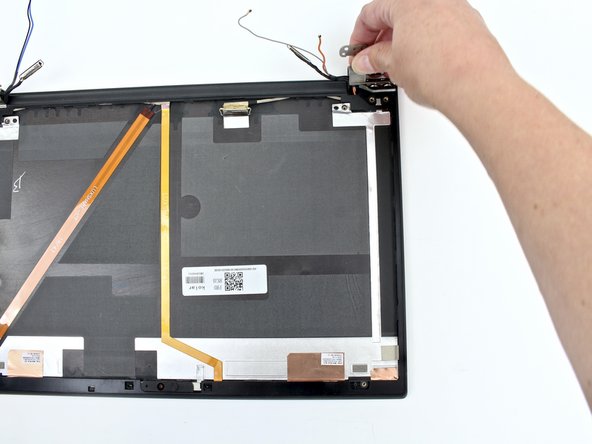Lenovo ThinkPad T480s LCD Cable Replacement
Introducción
Ir al paso 1Use this guide to replace the LCD cable in your Lenovo ThinkPad T480s laptop.
Some signs your LCD cable may be faulty include a blank, black, or flickering screen, no backlight, or horizontal or vertical lines. These symptoms may also indicate that the LCD panel is faulty, rather than the cable itself.
Before attempting a display panel replacement, you may be able to resolve the issue using Lenovo’s troubleshooting guide.
Make sure to disable the internal battery, power down your device, and disconnect from any external power sources before you begin.
Qué necesitas
-
-
Use the spudger to disconnect the coaxial cables from the Wi-Fi card and WWAN card.
-
-
-
-
Using the spudger, pry the LCD bezel up from the edges starting near the hinges.
-
-
-
Use the spudger to remove the internal bezel.
-
Start at the corner by the hinge and lift the edge of the internal bezel up with the pointed end of the spudger.
-
Hold the internal bezel with your fingers and work your way around the perimeter of the screen carefully pulling the bezel up.
-
-
-
Remove four 2.9 mm screws from the LCD panel using the Phillips #1 screwdriver.
-
-
-
Remove two 2.8 mm screws from the left hinge using the Phillips #1 screwdriver.
-
To reassemble your device, follow these instructions in reverse order.
Take your e-waste to an R2 or e-Stewards certified recycler.
Repair didn’t go as planned? Try some basic troubleshooting, or ask our Answers community for help.
To reassemble your device, follow these instructions in reverse order.
Take your e-waste to an R2 or e-Stewards certified recycler.
Repair didn’t go as planned? Try some basic troubleshooting, or ask our Answers community for help.