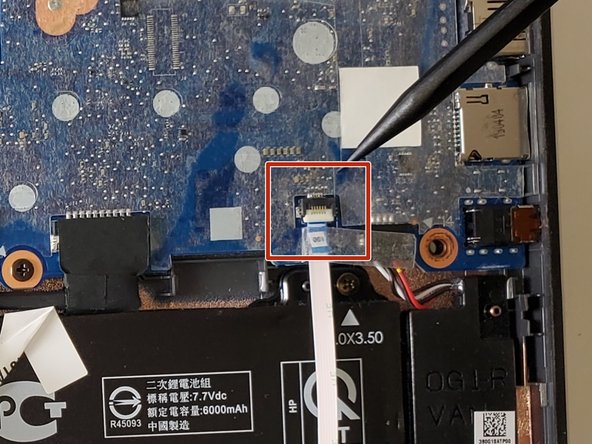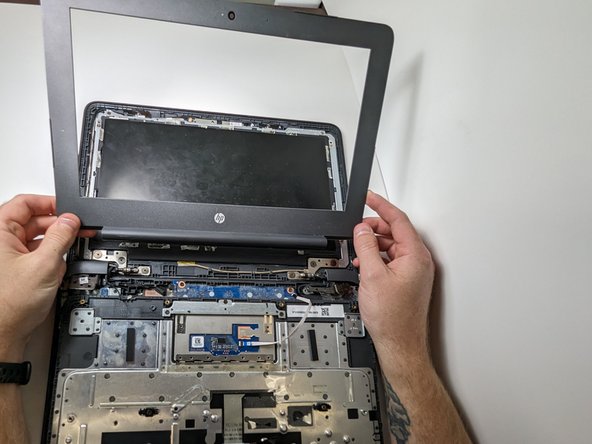HP Chromebook 11A G6 EE Display Panel Hinges Replacement
Introducción
Ir al paso 1The hinges of the HP Chromebook allow you to open and close your Chromebook. They are the backbone of the device that connects the keyboard to the monitor.
In some instances, the screws connecting the hinges to the device can become loose and can cause issues with the ability to open and close the laptop. This creates the potential to cause more severe damage to the device if this issue is not addressed.
Before assuming that your laptop needs to have it's hinges replaced, use this troubleshooting guide to see if you can fix your issue.
Before starting with the guide, do the following:
- Disconnect all external devices and connections to the device.
- Make sure the device is disconnected from power and Shut down the device from the Chromebook's OS.
Use the following replacement guide to access and repair or replace your display panel hinges.
Qué necesitas
-
-
Remove six 6.6 mm screws from the back case using a Phillips #1 screwdriver.
-
Remove two 8.7 mm screws from the back case using a Phillips #1 screwdriver.
-
Turn the computer over and open it as if you are going to use it.
-
-
-
-
Use a Phillips #1 screwdriver to remove the 2.5 mm screw connected to the wireless module.
-
Gently peel back the tape and lift the wireless module out.
-
-
-
Using your iFixit opening tool, ease it in between the frame of the top case, and lift it up.
-
Slide your opening tool clockwise around the edge of the laptop, separating the front panel from the top case.
-
Lay the laptop flat if possible.
-
Carefully lift the frame and bring the top of the top cover towards you.
-
Once the frame is about 90 degrees from the base, pull the bottom of the frame towards you, separating the frame from the top case.
-
-
-
Use a Phillips #1 screwdriver to remove the three 2.5 mm screws that secure each display panel hinge to the display enclosure.
-
Lift the tops of the left and right hinges towards you, separating them from the top case.
-
Use a Phillips #1 screwdriver to remove the two 2.5 mm screws that secure the hinge to the bottom case.
-
To reassemble your device, follow these instructions in reverse order.
To reassemble your device, follow these instructions in reverse order.
Cancelar: No complete esta guía.
2 personas más completaron esta guía.