Will charge on computer but will not connect to itunes
I have an ipod touch. I just recently installed the latest version of itunes. My ipod when plugged into the computer will show it's charging.. however, it's like it is not connected at all. Can not locate it in any hardware on my computer nor in itunes. When connected to the computer it's stuck on the connect to itunes screen. It will not turn on whatsoever.. this is the only screen I get.... HELP!!!
Es esta una buena pregunta?
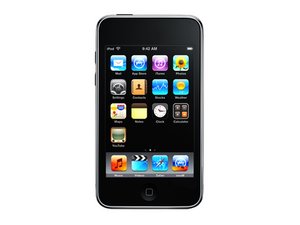
 2
2  2
2 



 1
1 
1 comentario
I did a soft reset and it fixed thanks everyone
- de DarkNinja7002