At my whits end!
I have a Toshiba Satellite L75 with a broken monitor so I hooked up a monitor via hdmi. I was having a bunch of problems running slow and there was to much crap on this computer so I decided to do a reset on it to factory while leaving my files. Everything was fine while I could see what was going on and then it went into restart and I lost the monitor. Now I have a computer that won’t do anything but light up. I disconnected the laptop monitor hoping that would make the computer reconsider the outside monitor but it didn’t I tried the fn + f4 still nothing. Please help?.....
Es esta una buena pregunta?
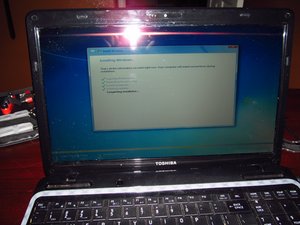





 13
13  13
13  10
10