Traduciendo paso 3
Paso 3
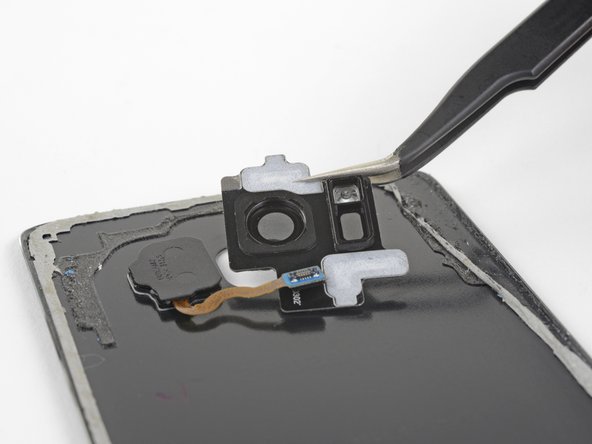
-
Use an opening pick or tweezers to lift the camera bezel away from the rear glass.
-
Take care to avoid catching the camera bezel on the fingerprint cable as you remove it.
-
If you encounter resistance, use an opening pick to cut any remaining adhesive.
| - | [* black] Use an opening pick or tweezers to lift the camera bezel away from the rear glass. |
|---|---|
| + | [* black] Use an opening pick or [product|IF145-020|tweezers] to lift the camera bezel away from the rear glass. |
| [* black] Take care to avoid catching the camera bezel on the fingerprint cable as you remove it. | |
| [* black] If you encounter resistance, use an opening pick to cut any remaining adhesive. |
Tus contribuciones son autorizadas bajo la licencia de código abierto de Creative Commons.