Aviso: Estás editando una guía de requisitos previos. Cualquier cambio que realices afectará a todas las 3 guías que incluyen este paso.
Traduciendo paso 1
Paso 1

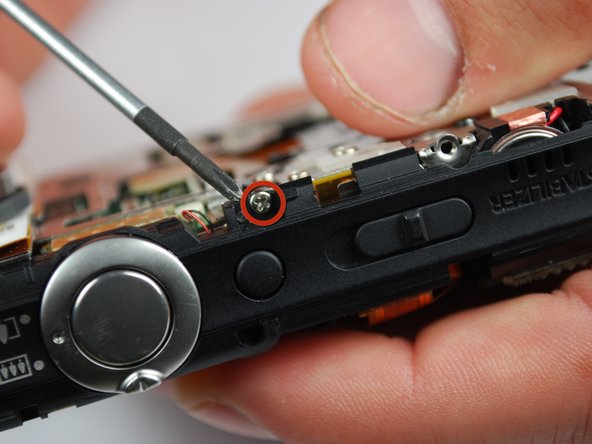


-
With the case and LCD screen removed, you are ready to remove the release button.
-
Begin by using the Philips #00 screwdriver to remove two silver 0.159in screws on the top and front of the camera.
Tus contribuciones son autorizadas bajo la licencia de código abierto de Creative Commons.