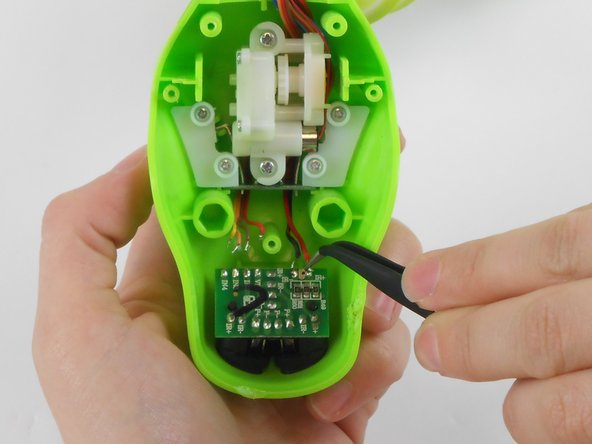Zoomer Dino Boomer Nose Sensor Replacement
5 - 10 minutos
Moderado
Introducción
Ir al paso 1Before removing and replacing the sensor of Zoomer Dino Boomer, check the Troubleshooting Page to make sure the issue with gesture mode cannot be fixed without removing the sensor.
Qué necesitas
-
-
Unscrew the two 7.5 mm Phillips #0 screws at the base of the neck.
-
Remove the two 7.2 mm Phillips #0 screws above these at the base of the mouth.
-
-
Casi Terminas!
To reassemble your device, follow these instructions in reverse order.
Conclusión
To reassemble your device, follow these instructions in reverse order.