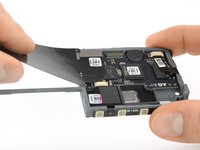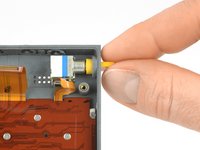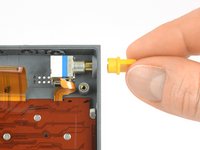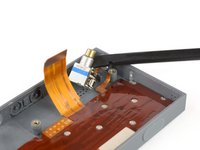Teenage Engineering OP-Z Volume Potentiometer Replacement
Introducción
Ir al paso 1Use this guide to replace the volume potentiometer of your OP-Z.
In case the defect was caused by a drop then the volume knob was probably damaged too. This guide will also show how to replace the knob which can be purchased separately.
Qué necesitas
Partes
Herramientas
Ver más…
-
-
Unlock the four rubber feet by turning them 90° counterclockwise using your thumb or finger tip.
-
-
-
Use your fingernail or a spudger to lift the battery on the right side where the notch is.
-
-
-
Use your finger or a spudger to push up on the small tab on the bottom of the module.
-
Lift the module up and out of its recess bottom first.
-
-
-
-
Use a spudger to disconnect the highway flex cable from the DSP board.
-
-
-
Use one arm of a tweezer to lift the small black flap of the ZIF connector.
-
To reassemble your device, follow these instructions in reverse order.
To reassemble your device, follow these instructions in reverse order.