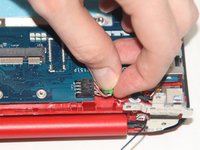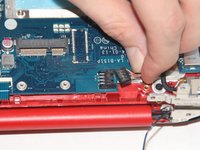HP Pavilion 11 x360 Motherboard Replacement
Introducción
Ir al paso 1Make sure the device is powered off and is not attached to any electronics.
Qué necesitas
-
-
Use the spudger to pry off the two rubber feet near the hinge of the laptop. This will reveal two hidden 9mm screws.
-
You must remove eleven screws.
-
Four 9mm screws with the PH0 screwdriver.
-
Seven 6mm screws with the PH0 screwdriver.
-
-
-
Use the spudger to pry the corners of the laptop near the display hinges.
-
Pry around the seam of the laptop with the plastic opening tool until the backing begins to pull apart.
-
-
-
Use the plastic opening tool to lift the white tab up at the connection.
-
Pull the cable outwards.
-
-
-
Use your fingernails to slowly loosen the fan connection cable.
-
After the cable is slightly pulled from the connection, grab the cable and pull it outwards.
-
-
-
-
Remove the three 3mm screws using the PH0 screwdriver.
-
Pull the hard drive slightly away from the connection to easily disconnect the hard drive cable from the motherboard.
-
Remove the hard drive.
-
-
-
Unscrew the two 3mm screws with the PH0 screwdriver.
-
Pull the wireless card out of its port to disconnect it from the motherboard.
-
-
-
Push the black tab away from the hinge of the laptop.
-
After the black tab has been flipped, pull out the blue cable to disconnect the keyboard cable.
-
-
-
Pull horizontally toward the hinge of the laptop to disconnect the webcam cable.
-
-
-
Pull up on the black tabs to disconnect the display cable.
-
-
-
Pull the cable horizontally away from the motherboard to disconnect the power button board cable.
-
-
-
Pull the cable horizontally away from the motherboard to disconnect the power connector cable.
-
-
-
Pull the cable horizontally away from the motherboard to disconnect the speaker cable.
-
-
-
Push the white tab up toward the hinge of the laptop.
-
Disconnect touch pad cable by pulling up and away from the motherboard.
-
To reassemble your device, follow these instructions in reverse order.
To reassemble your device, follow these instructions in reverse order.
Cancelar: No complete esta guía.
10 personas más completaron esta guía.