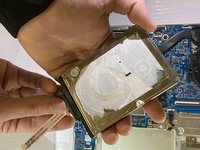HP Envy x360 15m-bp112dx Fan Replacement
Introducción
Ir al paso 1Use this guide to replace the fan for the HP Envy x360 15m-bp112dx. The fan is used to cool down the computer components, as overheating causes major issues. Some reasons to remove or replace the fan include the fan not working, the fan is unable to cool down the system due to to reduced speed from particles lodged in the fan, and the fan is making noise.
Qué necesitas
Herramientas
-
-
Start by facing the device upside down with the hinge facing away from you.
-
Remove the seven 1 mm Phillips screws.
-
-
-
-
Carefully peel back the tape connecting the heat sink to the fan assembly.
-
Loosen the four 1 mm Phillips screws retaining the fan assembly.
-
Remove the three 2 mm Phillips screws.
-
To reassemble your device, follow these instructions in reverse order.
To reassemble your device, follow these instructions in reverse order.