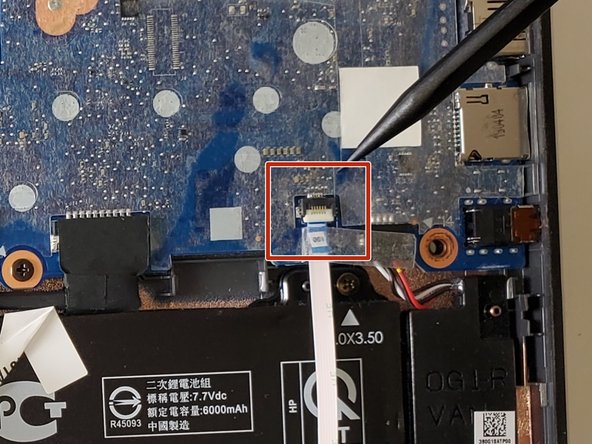HP Chromebook 11 G6 EE Webcam Camera Module Replacement
Introducción
Ir al paso 1The webcam component in the HP Chromebook is crucial for video calls and recording. This component can easily become damaged if the device is dropped or physically impacted, which can affect its ability to receive input. Before assuming your webcam module has physical damage, use this troubleshooting guide to attempt to fix the issue.
If your issue is not resolved through troubleshooting, you most likely have an issue with
the internal component. Before starting with the replacement guide, do the following:
1. Disconnect all external devices and connections to the device.
2. Make sure the device is disconnected from power and Shut down the device from the Chromebook's OS.
Qué necesitas
-
-
Remove six 6.6 mm screws from the back case using a Phillips #1 screwdriver.
-
Remove two 8.7 mm screws from the back case using a Phillips #1 screwdriver.
-
Turn the computer over and open it as if you are going to use it.
-
-
-
-
Use the opening pick around the edges of the screen bezel carefully to remove.
-
Remove screen bezel.
-
To reassemble your device, follow these instructions in reverse order.
To reassemble your device, follow these instructions in reverse order.