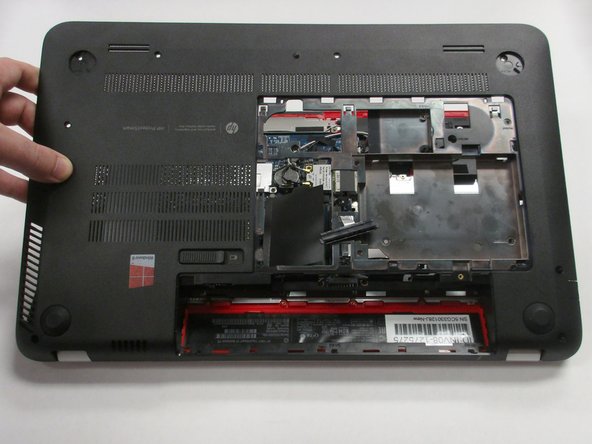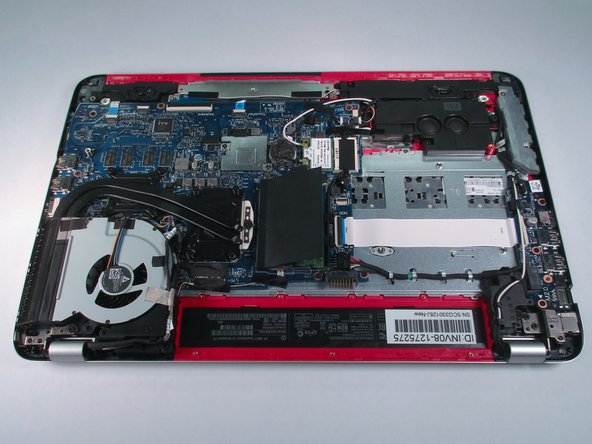Disassembling HP Envy TouchSmart 15 Heat Sink
Introducción
Ir al paso 1You may need to replace or re-seat your heatsink if your computer constantly overheats and you don't hear any unnatural sounds from the fan. You will need some new thermal paste to apply.
Qué necesitas
-
-
Remove the single screw holding the accessory plate. This is a PH0 2.0x2.5 screw.
-
-
-
Use the plastic opening tool to pry the hard drive away from the board. Notice that there is a slit centered at the back of where the hard drive is sitting. This is where you'll insert the plastic opening tool as shown in the photo. Finally, pry with the plastic opening tool to remove the hard drive.
-
-
-
Remove the PM 2.0x2.5 screw with the PH#0 Screwdriver attachment that is shown at the corner of the Solid State Drive.
-
After you have removed the screw, the Solid State Drive should lift up.
-
-
-
-
Remove the highlighted rubber stoppers with a metal spudger as pictured. They should expose a screw that you will need to remove in a later step.
-
-
-
Remove all highlighted screws from the battery access area. These are PM 1.5x2.0 screws
These were very tricky for me, I ended up with one nonfunctional screw, it seemed as if the 00 was a bit too large for the screw.
Use the PH0 bit for this step.
-
-
-
Pry open back plate area with plastic opening tool. The back plate should pry open with relative ease. If you feel some resistance at any point please refer to steps 2-5 because a screw has probably been missed.
Missing the step to disconnect hard drive connector
-
-
-
There are 3 screws holding the fan in place. These are PM 2.5x4.5 screws
-
-
-
Remove the fan by sliding it out and pulling it upwards. Set the fan off to the side to reveal the connector.
-
-
-
You should see eight screws. Each screw should have a corresponding number under it.
-
Unscrew each screw in with PH 1 Screw driver in numerical order. The screws will not come all the way out. Rotating the screw four to five times should make it loose enough to proceed. These are PM 2.0x11.0
-
To reassemble your device, follow these instructions in reverse order.
To reassemble your device, follow these instructions in reverse order.
Cancelar: No complete esta guía.
7 personas más completaron esta guía.
Un comentario
These instructions worked perfectly for my HP Envy Touchsmart 15 J005EA.
I replaced with a none conductive arctic MX-4 without issue.