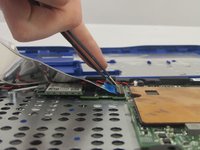Dell Inspiron 11-3162 Battery Replacement
Introducción
Ir al paso 1You'll find that this will help improve your battery life to factory new! Always be careful when working with a battery.
Qué necesitas
Partes
Herramientas
Ver más…
-
Herramienta utilizada en este paso:Tweezers$4.99
-
Use tweezers to pry and remove the center screw cover on the back cover.
-
-
-
-
Use a Phillips screwdriver to unscrew the three 4 mm screws securing the battery.
-
To reassemble your device, follow these instructions in reverse order.
For optimal performance, after completing this guide, calibrate your newly installed battery.
Take your e-waste to an R2 or e-Stewards certified recycler.
Repair didn’t go as planned? Try some basic troubleshooting, or ask our Answers community for help.
To reassemble your device, follow these instructions in reverse order.
For optimal performance, after completing this guide, calibrate your newly installed battery.
Take your e-waste to an R2 or e-Stewards certified recycler.
Repair didn’t go as planned? Try some basic troubleshooting, or ask our Answers community for help.
Cancelar: No complete esta guía.
6 personas más completaron esta guía.