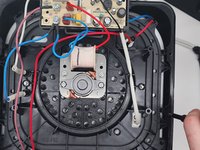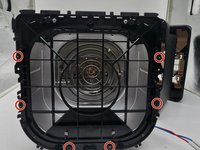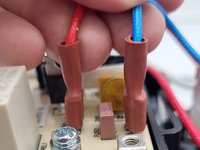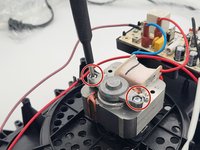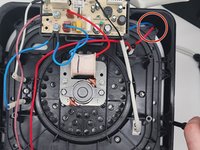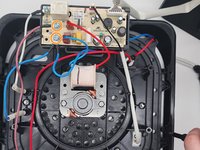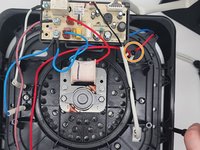Cosori Pro II Power Cord Replacement
Qué necesitas
Herramientas
Ver más…
-
-
-
Remove the screws holding the cables into the distribution board with a Phillips #2 screwdriver.
-
Remove the 2 cables that connect the heating coil to the distribution board on the top of the cooking chamber, there should be one blue and one white cable, both with a white shroud leading into the cooking chamber.
-
-
-
Unhook the wires from the plastic hook.
-
Remove the two Phillips #2 screws that secure the blue and pink cables.
-
Use a Phillips #1 screwdriver to remove the single screw.
-
To reassemble your device, follow these instructions in reverse order.
To reassemble your device, follow these instructions in reverse order.