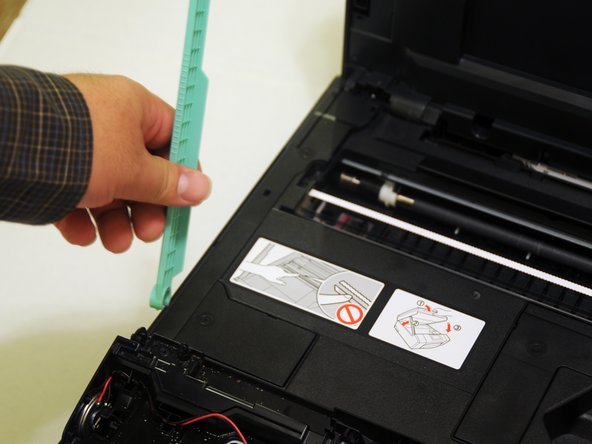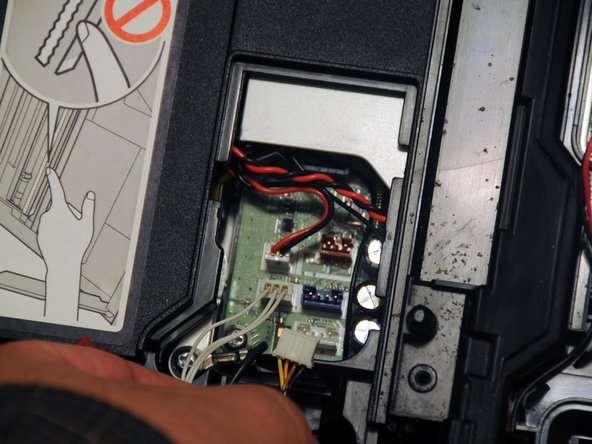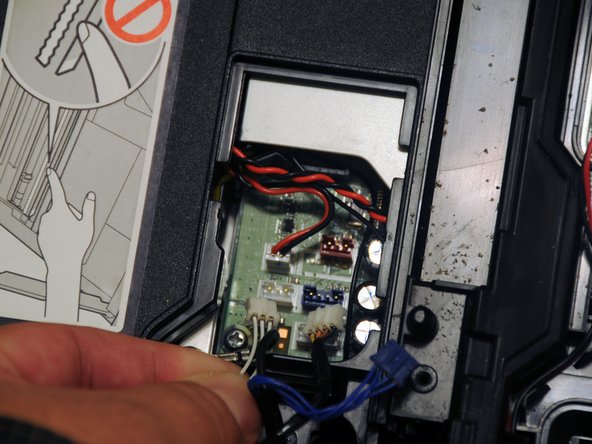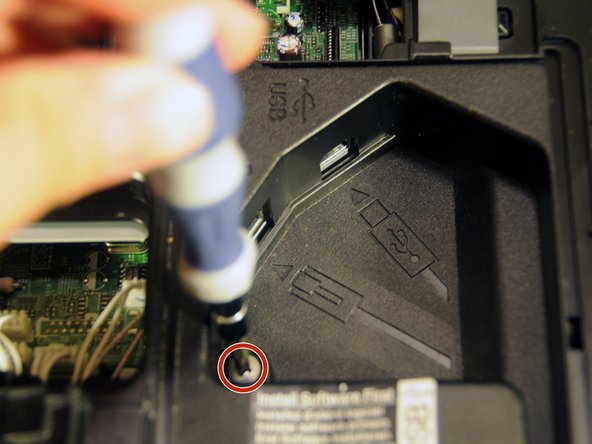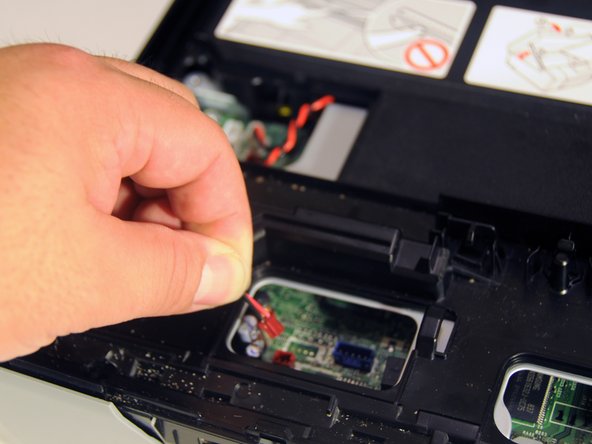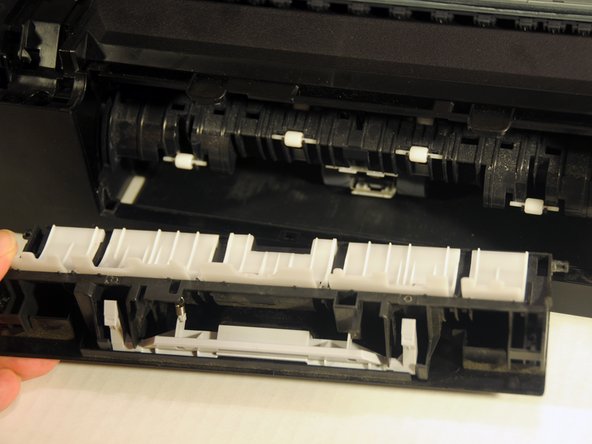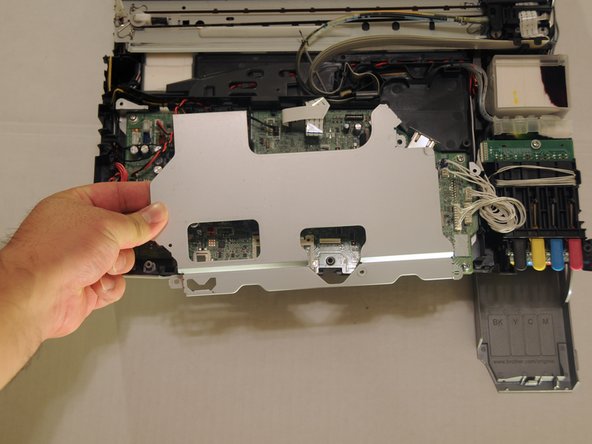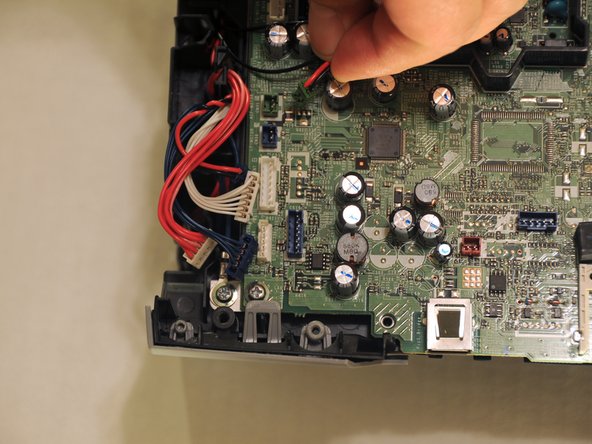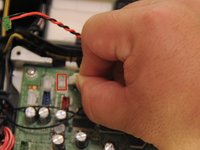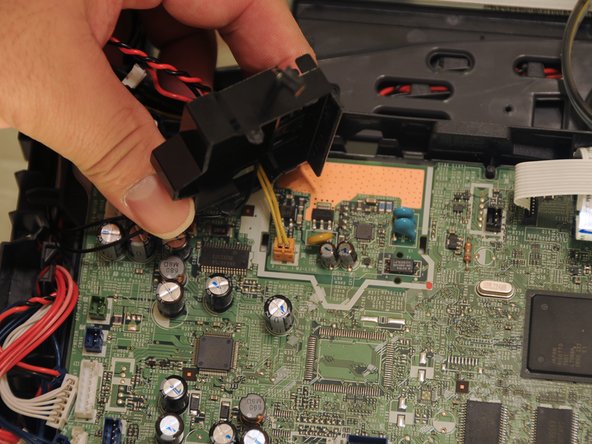Brother MFC-490CW Motherboard Replacement
Introducción
Ir al paso 1The Brother MFC-490CW is an all-in-one inkjet printer that includes features like printing, scanning, copying, and faxing. In terms of its internal components, the motherboard (also referred to as the mainboard) is a crucial part of the printer. The motherboard serves as the central circuit board that houses the primary processing unit and connects various components, such as the CPU, memory, input/output ports, and other essential elements. Issues with the motherboard in a Brother MFC-490CW, such as power failures, display dysfunction, communication errors, and persistent print quality problems, may suggest various malfunctions.
Qué necesitas
Herramientas
Ver más…
-
-
Use a Phillips #2 screwdriver to remove the three 12.1 mm screws holding the control panel in place.
-
-
-
Lift up the front panel from the device.
-
Gently lift up and disconnect the data cables that attach the panel to the printer.
-
-
-
Lift the scanner unit lid.
-
Gently twist the top portion of the arm. The top portion should release from the scanner unit.
-
Rotate the arm approximately 45 degrees to remove the bottom portion from the device.
-
-
To reassemble your device, follow these instructions in reverse order.
To reassemble your device, follow these instructions in reverse order.
Cancelar: No complete esta guía.
2 personas más completaron esta guía.
2 comentarios
How Did you program the new mainboard with serial # and other info???
Also works for DCP J715W and probably others since they all look alike.
(Don’t try to pry open the front panels on the DCP J715W. It’s just for decorative purpose, and I broke the one-way plastic clips trying to remove them. The rule seems to be “If you don’t see a screw to remove a part, it’s that you didn’t find it yet” (All meaningful “one-way plastic clips” I found were easily accessible))