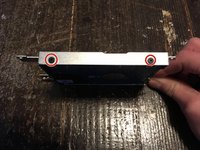Asus X540S notebook PC Hard drive Replacement
Introducción
Ir al paso 1This guide will show you how to remove the hard drive on an Asus X540S notebook.
Qué necesitas
Kits de reparación
Estos kits contienen todas las piezas y herramientas necesarias para completar esta guía.
Partes
Herramientas
Ver más…
-
-
Open the Optical Drive to allow removal of keyboard before powering down computer.
-
-
To reassemble your device, follow these instructions in reverse order.
To reassemble your device, follow these instructions in reverse order.
Cancelar: No complete esta guía.
20 personas más completaron esta guía.
7 comentarios
Looks simple enough Padraic. Thanks. Does a new install of win10 come already copied in a new HDD? Would this replacement be and different if I used a digital drive? (My old hd failed and I have no system).
After installing an OEM replacement HDD in my x540, I bought a flash drive on Amazon for$10 that rebooted my Windows 10 and it's working like a brand new machine.
I believe the product key for windows 10 is embedded in motherboard.
F S -
After installing an OEM replacement HDD in my x540, I bought a flash drive on Amazon for$10 that rebooted my Windows 10 and it's working like a brand new machine.
I believe the product key for windows 10 is embedded in motherboard.
Hi … How can a flashdrive reboot a Win10 on a new SDD /HDD ? A Windows flash drive contains a Win10 bootable ISO ?
On Amazon, I found flash drives with a product key but I don’t know where the new installation can be done from if there is no ISO on it …
(I have a x540 with a dead HDD …)
gnogno35 -