Aviso: Estás editando una guía de requisitos previos. Cualquier cambio que realices afectará a todas las 9 guías que incluyen este paso.
Traduciendo paso 1
Paso 1

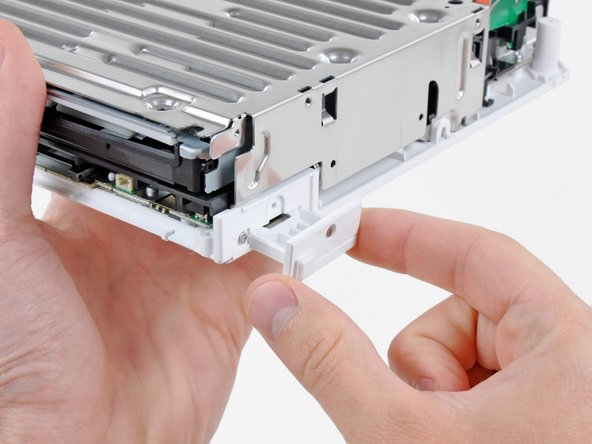


-
Remove the small Phillips screw securing the battery door to the bottom panel.
-
Pull the battery door out of the Wii.
Tus contribuciones son autorizadas bajo la licencia de código abierto de Creative Commons.