Traduciendo paso 10
Paso 10

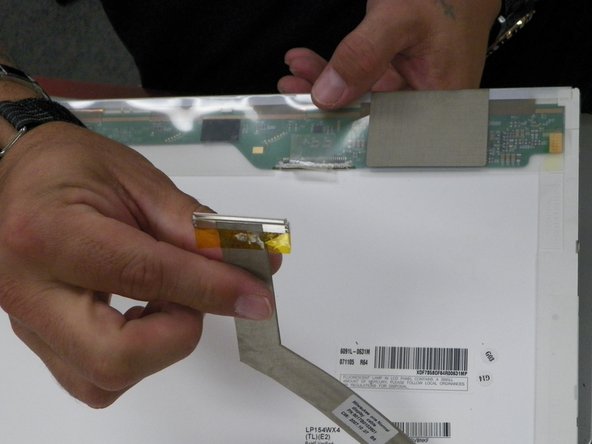




-
Hold the screen with one hand and gently remove the display cable from the back side of the screen.
Tus contribuciones son autorizadas bajo la licencia de código abierto de Creative Commons.