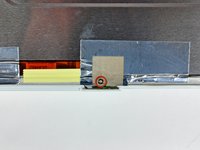iBook G4 14" 933 MHz-1.33 GHz LCD Replacement
Introducción
Ir al paso 1Save money by replacing just the LCD rather than the whole display.
Qué necesitas
Partes
Herramientas
Ver más…
-
-
Use a 1.5 mm hex screwdriver to remove the two hex screws on either side of the display (four screws total).
-
If you don't have a 1.5 mm hex driver, you can probably get these screws out with a T6 Torx screwdriver. However, if you use a T6 Torx driver you'll be more likely to strip the screws.
-
-
-
-
Close the display.
-
Remove the several pieces of tape securing the thin metal LCD cover to the display.
-
Carefully remove the piece of foil tape covering the display data cable connection.
-
To reassemble your device, follow these instructions in reverse order.
To reassemble your device, follow these instructions in reverse order.
Cancelar: No complete esta guía.
5 personas más completaron esta guía.