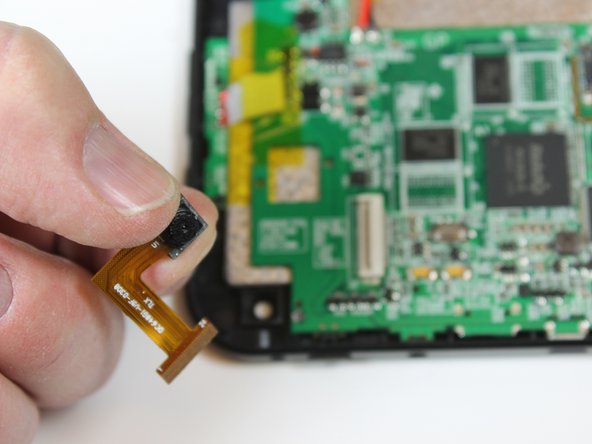Xelio P1001A-BK Rear Camera Replacement
Introducción
Ir al paso 1The camera on this table is a simple device and has no moving parts. If the camera must be removed for servicing, the process to do so is fairly simple and does not involve de-soldering or soldering. Care must be taken, however, because the parts being handled are very small and made of plastic so are easy to break. Be patient, move slowly, do not apply large amounts of force when removing parts.
Qué necesitas
-
-
Remove the two 3 mm retaining screws from the side of the tablet with a Phillips #0 screwdriver.
-
-
-
-
If there is still no picture, remove the securing tab on the ribbon connector by inserting the plastic opening tool between the tab on the ribbon cable connector body.
-
Slowly twist the opening tool to loosen the tab. Move the screwdriver to different parts of the tab to move it a little bit at a time.
-
Once the tab is loose, remove it then slide the ribbon cable from its connector and remove the camera from the tablet
-
-
Herramienta utilizada en este paso:Microfiber Cleaning Cloths$3.99
-
With a microfiber lens cleaning cloth, clean the camera lens
-
To reassemble your device, follow these instructions in reverse order.
To reassemble your device, follow these instructions in reverse order.