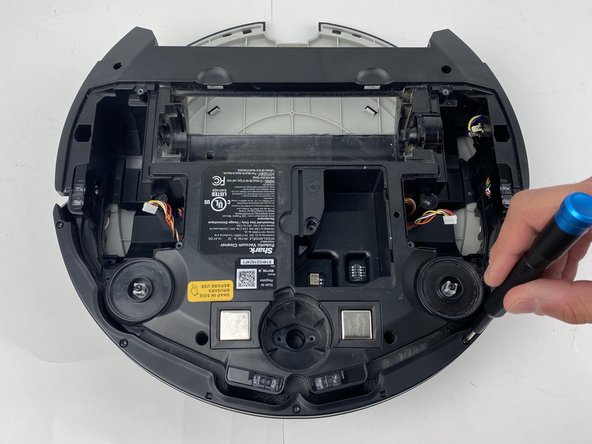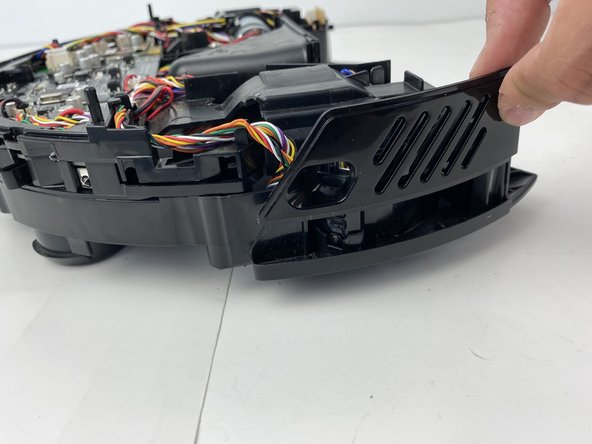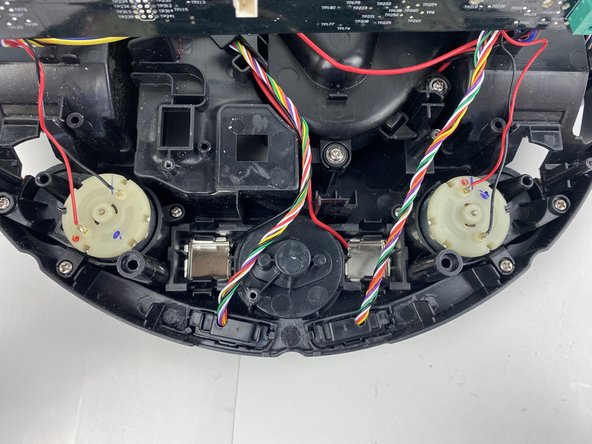Shark ION Robot R75 Side Brush Motor Replacement
Introducción
Ir al paso 1The side brush motors power the two side brushes on the Shark ION Robot R75. If your Shark ION Robot still functions without side brush movement and the brushes have already been replaced, this guide will show the process of replacing a burnt out or malfunctioning side brush motor. This guide is a bit more involved than some of the other simpler guides, so be patient and follow step by step. You will want to follow this guide in the event that either your brush motors fail, or in case your charging contacts need to be replaced.
-
-
Flip the R75 over so that the underside is facing up.
-
Using a Phillips #1 screwdriver, remove the 4mm screw in the battery cover.
-
Remove the battery cover.
-
-
-
Push on the two tabs on the edge of the main brush cover and pull up to remove the cover.
-
-
-
Grab the side brushes by the plastic tab at the base of the bristles, and gently lift up.
-
-
-
-
Using a Phillips #00 screwdriver, remove the screw holding down the diagonally vented side cover.
-
Slide the sensor out from the base of the robot
-
-
-
Using a Phillips #0 screwdriver, remove the two screws on either side of the motherboard.
-
To reassemble your device, follow these instructions in reverse order.
To reassemble your device, follow these instructions in reverse order.
Cancelar: No complete esta guía.
4 personas más completaron esta guía.
5 comentarios
What is the motor part that is being replaced?
I have a different question.
My ion 75 will clean for three minutes, and then it returns to dock. I have cleaned everything underneath but have not unscrewed anything. Popped the wheels and brushes and used Qtip on the side sensors. I charged directly from the wall (bypassing the charger) and had the same result….. three minutes cleaning and returns to dock.
Am I being premature to suspect a battery replacement is needed? This detailed article of yours has me wondering.
flea
My ion RV870 series just stopped working flashes blue max. I have checked all components and cleaned. It has a good charge. I see no dysfunction what so ever. How do I get it working again?? I'm out of ideas because everything seems to be functional and clean.
I have the Shark IQ, this was very similar and absolutely awesome. Thanks so much