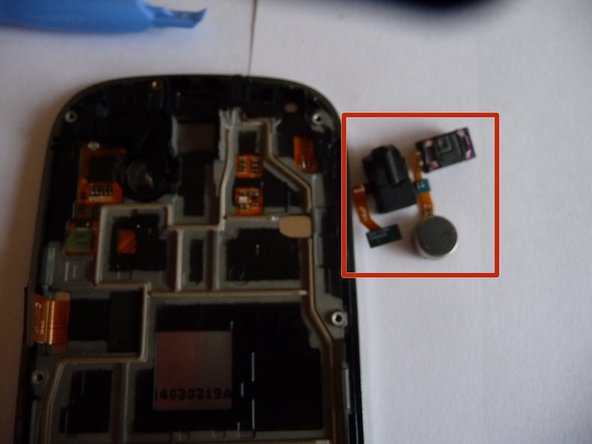Samsung Galaxy Light Earpiece Speaker Replacement
Introducción
Ir al paso 1Use this guide to replace the earpiece speaker.
Qué necesitas
Herramientas
-
-
Using a plastic opening tool (or your fingernails), pry up the back cover of the device.
-
Remove the back cover.
-
-
-
-
Using a Phillips #0 screwdriver, remove all nine (9) screws attaching the midframe to the front of the device.
-
-
-
Using the plastic opening tool, separate the midframe from the front panel of the device.
-
Remove the midframe.
-
-
-
To detach the motherboard from the device:
-
Using the plastic opening tool, carefully pry up the digitizer connector from the motherboard.
-
Carefully lift the motherboard up and move it toward the left side of the device.
-
Using the plastic opening tool, carefully pry up the display connector on the back side of the motherboard.
-
-
-
Use a plastic opening tool to pry up the headphone jack, vibrator, and earpiece speaker assembly.
-
To reassemble your device, follow these instructions in reverse order.
To reassemble your device, follow these instructions in reverse order.
Cancelar: No complete esta guía.
4 personas más completaron esta guía.