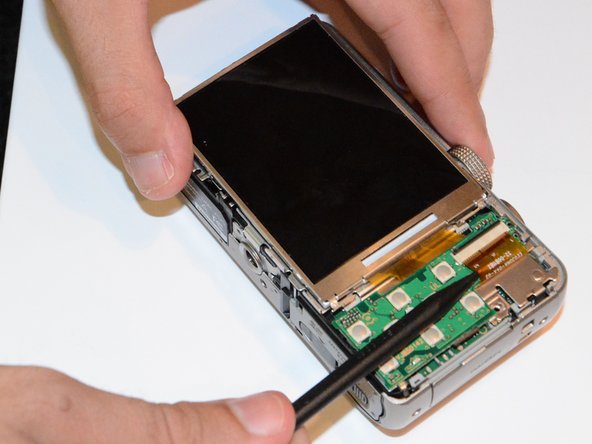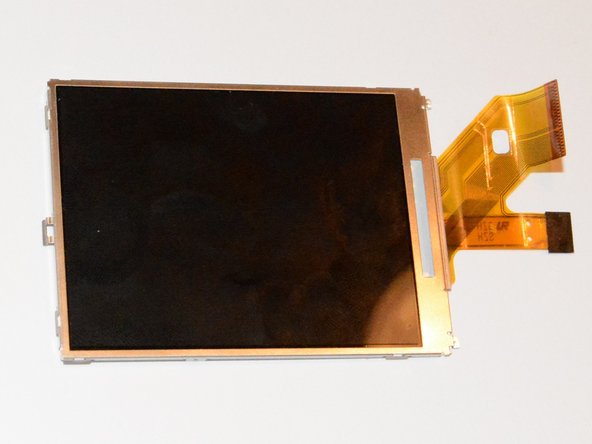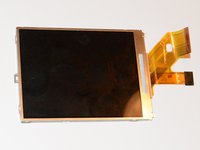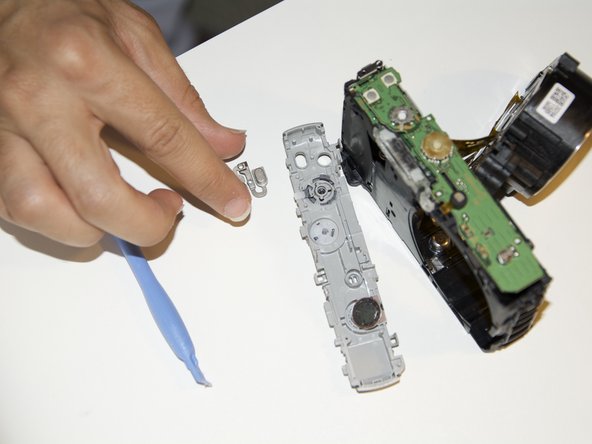Panasonic Lumix DMC-ZS25 Power Button Replacement
Introducción
Ir al paso 1If your Panasonic Lumix DMC - ZS25 is not turning on because of the power button, use this guide to safely open the camera and replace the button.
As the camera is used more often, the power button can begin to fail due to the constant use of it.
Make sure the new power button is of the right size to ensure a successful replacement.
Before using this guide, make sure the camera is unplugged from any connection and inspect the camera for any defects or loose wiring.
Qué necesitas
-
-
Open the four 3.40 mm screws from the right and left sides of your Panasonic Lumix Camera.
-
Remove the two 2.60 mm screws located next to the battery.
-
-
To reassemble your device, follow these instructions in reverse order.
To reassemble your device, follow these instructions in reverse order.
Cancelar: No complete esta guía.
Una persona más ha completado esta guía.