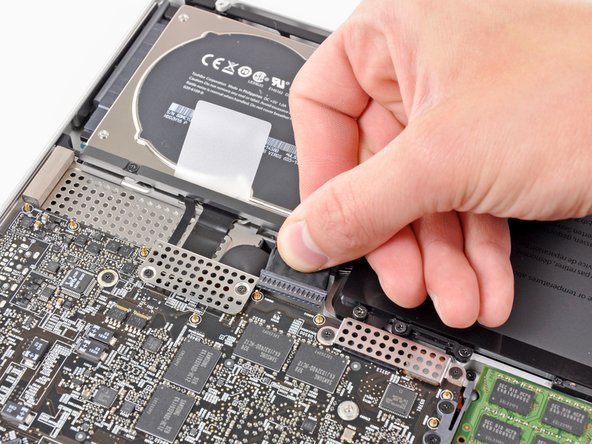MacBook Pro 17" Unibody Right Clutch Hinge Replacement
Introducción
Ir al paso 1Does your display have a hard time staying upright? Nobody likes a floppy display. Use this guide to replace the right clutch hinge.
Qué necesitas
-
-
Remove the following ten screws securing the lower case to the upper case:
-
Three 13.5 mm Phillips screws.
-
Seven 3 mm Phillips screws.
-
-
-
If present, grab the plastic tab attached to the battery connector and pull it toward the front edge of the device. For Late-2011 models the battery connector will not have a tab and is simply a plug that inserts straight down into the motherboard--to remove pry the plug straight up.
-
-
-
Use the tip of a spudger to push the small plastic cable retainer away from the camera cable socket for enough clearance to remove the camera cable.
-
-
-
-
Grab the upper case with your right hand and rotate it slightly toward the top of the display so the upper display bracket clears the edge of the upper case.
-
Rotate the display slightly away from the upper case.
-
Lift the display up and away from the upper case, minding any brackets or cables that may get caught.
-
-
-
Grab the clutch cover as shown and slide it toward the right side of the display.
-
-
-
Remove the three 5.2 mm T6 Torx screws securing the right clutch hinge to the display assembly.
-
To reassemble your device, follow these instructions in reverse order.
To reassemble your device, follow these instructions in reverse order.
Cancelar: No complete esta guía.
7 personas más completaron esta guía.
4 comentarios
I had a broken right hinge and replaced it using this guide. The pictures were amazingly spot-on and clearly illustrated the procedure to be followed.
The one thing I did not find (perhaps because Apple Support had previously opened this up to test the hinge) was the "plastic hinge guard" - would be great if you folk could add a pic of this.
The other thing I found a bit hard was the final separation of the display unit and its reattachment which I got through kind of by trial and error. But no biggie. Thanks for this guide - it was MOST helpful!
Hello everyone, does this guide also apply for the 15 inch late 2011 model?
My teardown revealed that the real failure was of the thread locking compound on the screws permitting them to come loose and the hinge to therefore rock, not an internal hinge failure. The new hinges were therefore installed with fresh fastener locking compound. This would be a recommended additional supply for this solution.
Any advice on finding parts? I just picked up an Early 2011, 17-incher and the screen hinges are less than tight, if not "floppy."