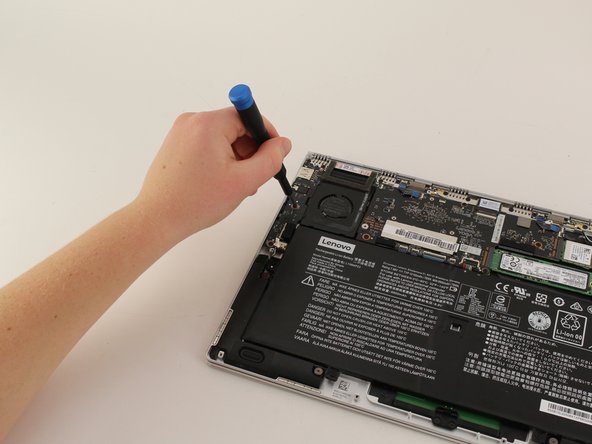Lenovo Yoga 910-13IKB USB Ports Replacement
Introducción
Ir al paso 1It is possible for your Lenovo Yoga 910-13IKB USB ports to degrade over time, resulting in low data transfer speeds or the inability to provide power through the port. If you notice these issues with the ports on your device, you may want to consider replacing them. Lenovo has made the fix quick, requiring only a JIS #00 screwdriver.
Qué necesitas
-
-
Turn the laptop over and remove the ten Torx T5 screws along the perimeter of the bottom panel.
-
Remove the panel.
-
-
-
Remove all 4 screws attached to SSD stick with a small Phillips head screwdriver.
-
Pull the SSD stick directly to the right until it shifts out of place to remove it.
-
The storage chip above it (further away from you) may also simply be detached by pulling it directly to the right until it clicks out.
-
-
-
-
Remove all 4 screws attached to both fans, and the back connector strip (long metal piece furthest from you with screws in it) with a small Phillips head screwdriver
-
Remove the back connector strip using a wedge device to pry it off of the device
-
With the back connector strip removed, pry the fans (which are attached) using a wedge device and the fans will now be maintainable.
-
To reassemble your device, follow these instructions in reverse order.
To reassemble your device, follow these instructions in reverse order.
Cancelar: No complete esta guía.
Una persona más ha completado esta guía.