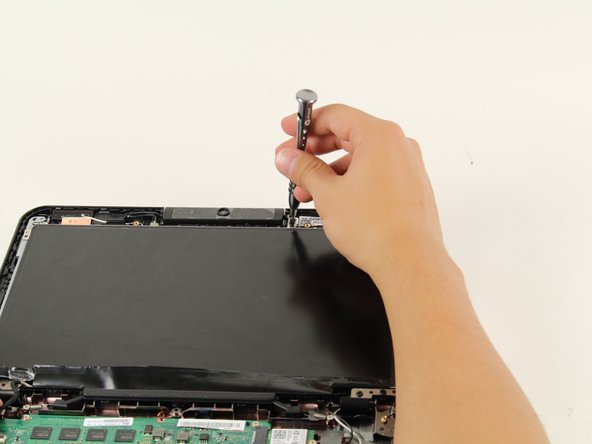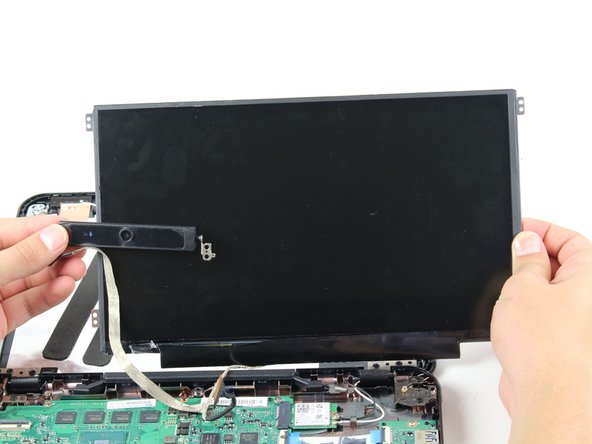Lenovo N22 Chromebook Screen Replacement
Introducción
Ir al paso 1This guide outlines how to pry off the screen casing and unscrew the LCD screen. The screen may need to be replaced if it is cracked, or fails to display an image. The screen must be removed to access the display connector if it is loose or detached.
-
-
Flip the Chromebook so that the bottom is facing up.
-
Use a Phillips #1 screwdriver to remove the six 6.6 mm screws on the bottom.
-
Use a spudger to remove each of the 4 rubber feet.
-
Use a Phillips #1 screwdriver to remove the four additional screws under the rubber feet.
-
-
-
Flip the Chromebook back over and open the screen.
-
Wedge the plastic opening tool between the keyboard and the bottom of the Chromebook.
-
Run the plastic opening tool along the seam between the keyboard and the bottom of the Chromebook until the keyboard moves freely. Several tabs will pop out.
-
-
-
-
Open the Chromebook all the way so that the top and bottom both lay flat on the table.
-
Use the flat end of the spudger to remove the six black raised rubber circles on the front of the screen. This reveals the screws.
-
To reassemble your device, follow these instructions in reverse order.
To reassemble your device, follow these instructions in reverse order.
Cancelar: No complete esta guía.
8 personas más completaron esta guía.