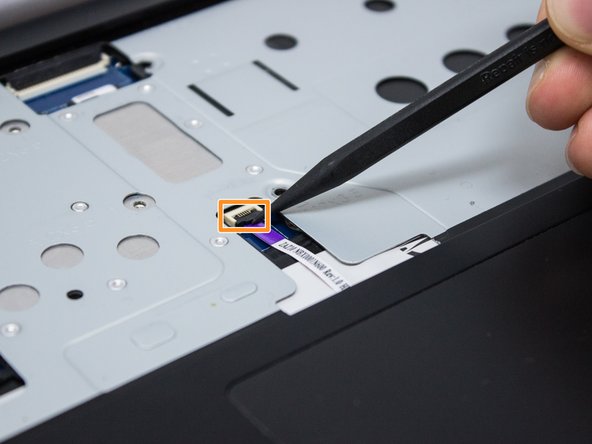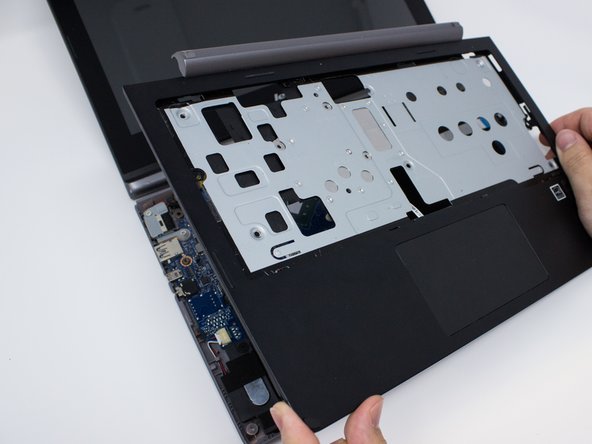Lenovo N20p Chromebook WLAN & Bluetooth Replacement
Introducción
Ir al paso 1This guide shows how to replace the WLAN & Bluetooth for the Lenovo N20p Chromebook. The guide shows how to remove the back panel, and remove the screws holding the WLAN & Bluetooth in place.
Qué necesitas
-
-
Remove the two rubber feet of the back of the Chromebook using a metal spudger.
-
Remove six bottom 3.5 mm Phillips #0 screws and two top 5 mm Phillips #1 screws.
-
-
-
-
Disconnect the white and black cables from the WLAN & Bluetooth combo.
-
Remove the 2 mm Phillips #1 screw.
-
Lift and pull the WLAN & Bluetooth in the direction shown.
-
To reassemble your device, follow these instructions in reverse order.
To reassemble your device, follow these instructions in reverse order.