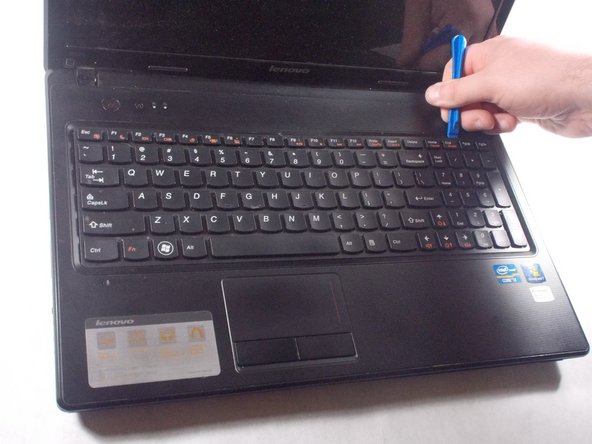Lenovo Essential G570 Keyboard Replacement
Introducción
Ir al paso 1Over time, the constant use of the keyboard keys may cause them to break down and become unresponsive. This guide demonstrates how to replace the keyboard on the Lenovo Essential G570 laptop.
Qué necesitas
Herramientas
-
-
Turn off the laptop.
-
Disconnect the charging cable.
-
Turn the computer upside down.
-
-
-
-
Remove the two 9mm Phillips #0 screws.
-
Remove the single 5mm Phillips #0 screw.
-
To reassemble your device, follow these instructions in reverse order.
To reassemble your device, follow these instructions in reverse order.
Cancelar: No complete esta guía.
4 personas más completaron esta guía.