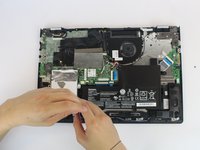Lenovo Edge 2-1580 Battery Replacement
Introducción
Ir al paso 1The guide will show you how to remove the battery from the laptop. The removal of the battery is necessary to do any work inside the laptop for safety purposes.
Qué necesitas
Herramientas
-
-
Using the Phillips #0 screwdriver, remove the (11) eleven 5.4 mm screws from the back panel.
-
-
To reassemble your device, follow these instructions in reverse order.
To reassemble your device, follow these instructions in reverse order.
Cancelar: No complete esta guía.
Una persona más ha completado esta guía.