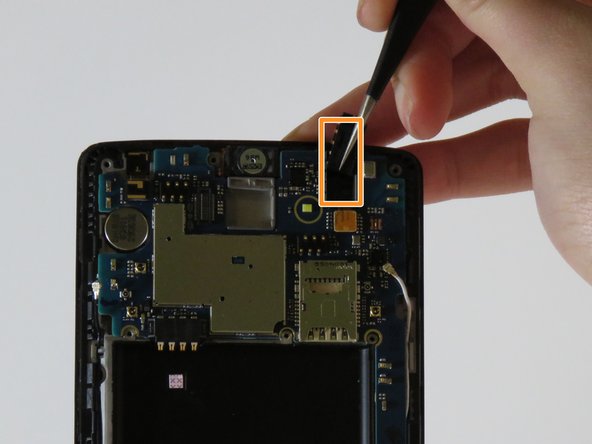LG G Vista Screen Replacement
Introducción
Ir al paso 1This guide will teach you how to replace the screen on your LG G Vista. The screen of the device won't physically detach, and you will be left with the entire display assembly instead.
Qué necesitas
Partes
Herramientas
Ver más…
-
-
Using a Phillips #000 screwdriver, remove all eleven 3.0 mm screws from around the perimeter of the phone.
-
-
To reassemble your device, follow these steps in reverse order.
To reassemble your device, follow these steps in reverse order.
Cancelar: No complete esta guía.
2 personas más completaron esta guía.