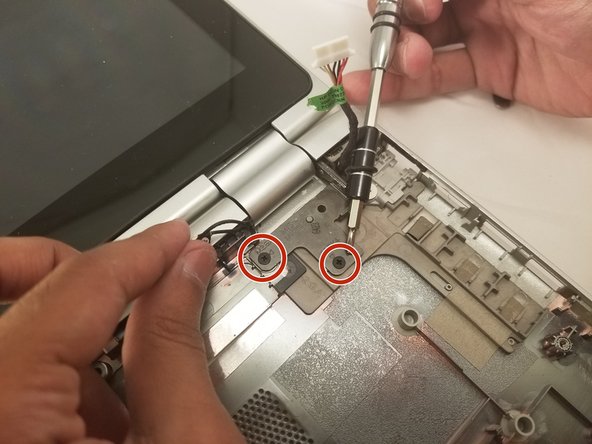HP Pavilion 15-bk020wm Touchscreen Replacement
Introducción
Ir al paso 1This guide will assist you to replace the touchscreen for HP Pavilion 15-bk020wm there are prerequisite guide to get to the touchscreen. Be sure to disconnect your device from the power source and ensure it is powered down.
Qué necesitas
-
-
Remove the 4 computer feet. (Our device didn't have these; they can be taken off with a plastic spudger.)
-
Remove the two screw cover strips.
-
Remove the two screw cover plugs.
-
Unscrew all 12 screws (size: Phillips M2.5×7.0 ) from the bottom of the computer.
-
-
-
Detach the blue ZIF cable from the bottom of the laptop.
-
Use a plastic opening tool to flip up the two ZIF cables connecting the battery to the motherboard.
-
-
To reassemble your device, follow these instructions in reverse order.
To reassemble your device, follow these instructions in reverse order.
Cancelar: No complete esta guía.
Una persona más ha completado esta guía.