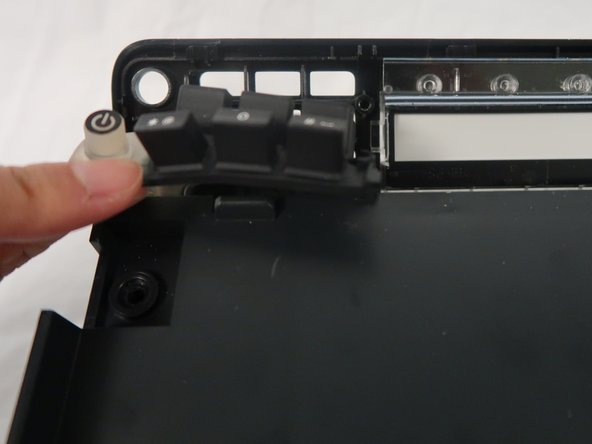HP Officejet J4550 All-in-one Button Replacement
Introducción
Ir al paso 1Are the buttons not working on your printer? Consider using this guide to replace the buttons in your device.
Qué necesitas
Herramientas
-
-
Insert 2 fingers in the dent on the right side of the printer and pull towards the front of the printer.
-
Using fingers to open the cover of the scanner which located on the top of the printer.
-
-
To reassemble your device, follow these instructions in reverse order.
To reassemble your device, follow these instructions in reverse order.
Cancelar: No complete esta guía.
Una persona más ha completado esta guía.