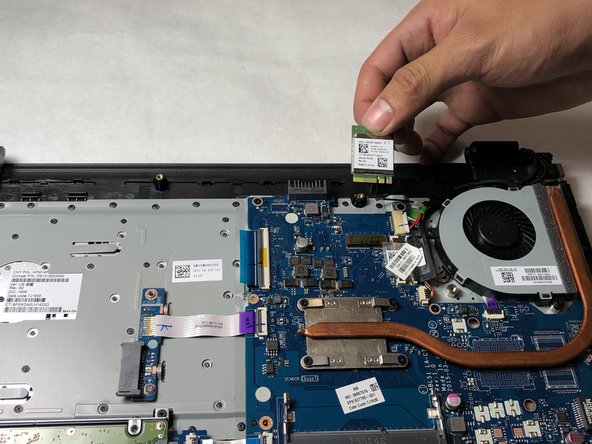HP 15-AF131DX Wireless Network Card Replacement
Introducción
Ir al paso 1Before starting the steps outlined in this guide please have the battery and the CD/DVD optical drive removed.
Qué necesitas
Herramientas
Ver más…
-
-
Turn the computer upside down on a level surface.
-
Slide the battery lock to unlock the battery.
-
Slide the battery release latch. The latch will click when the battery is released.
-
Lift the battery from the middle to remove it from the computer.
-
-
-
Using a small Phillips screwdriver, remove the Phillips screw in the middle of the bottom of the computer.
-
Pull the CD/DVD drive outward to slide it away from the computer.
-
-
-
-
The first step of this process is to peel off two rubber feet from the bottom of the laptop.
-
Then remove twelve 8.8 mm screws using the Phillips #0 Screwdriver.
-
To reassemble your device, follow these instructions in reverse order.
To reassemble your device, follow these instructions in reverse order.
Cancelar: No complete esta guía.
Una persona más ha completado esta guía.