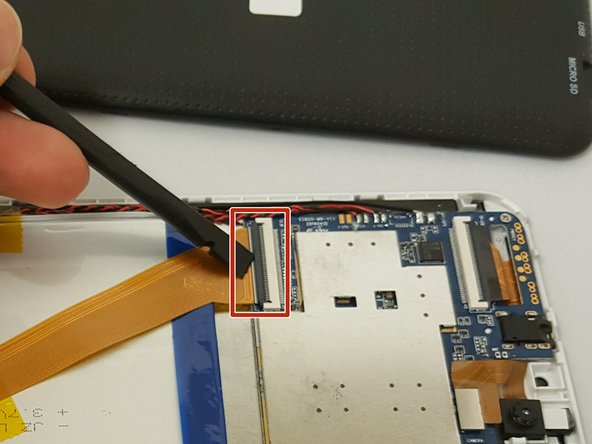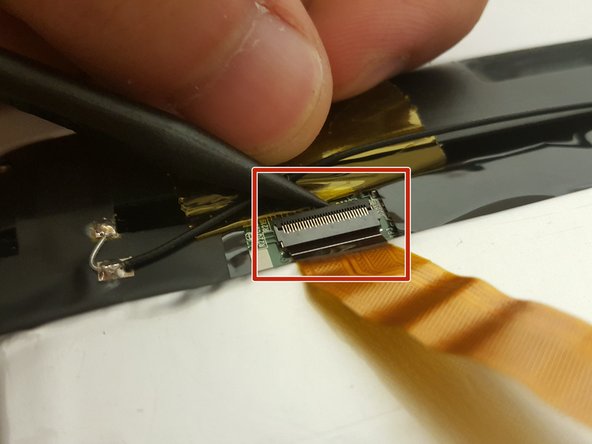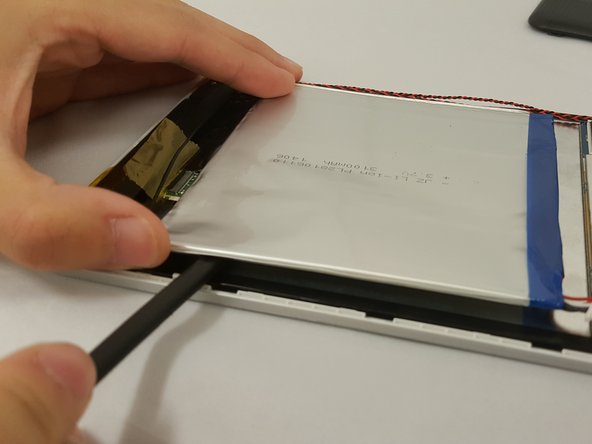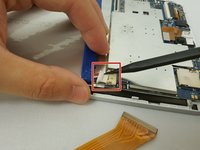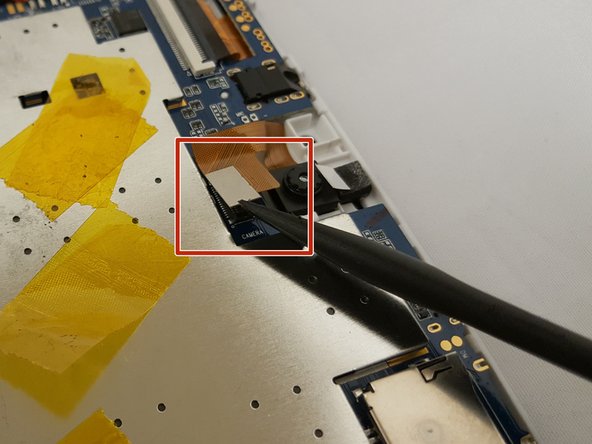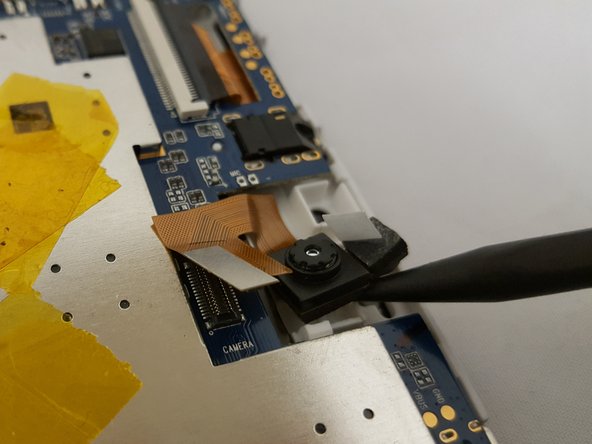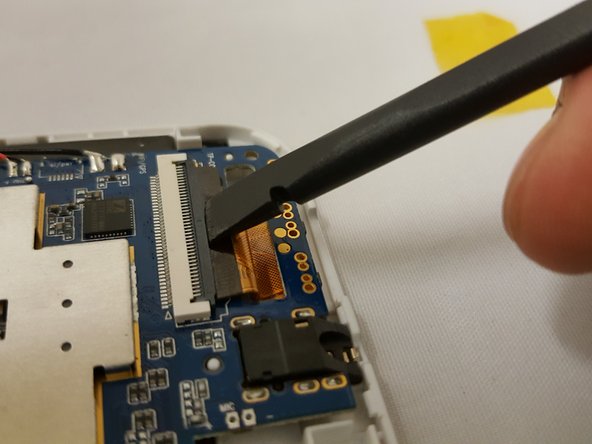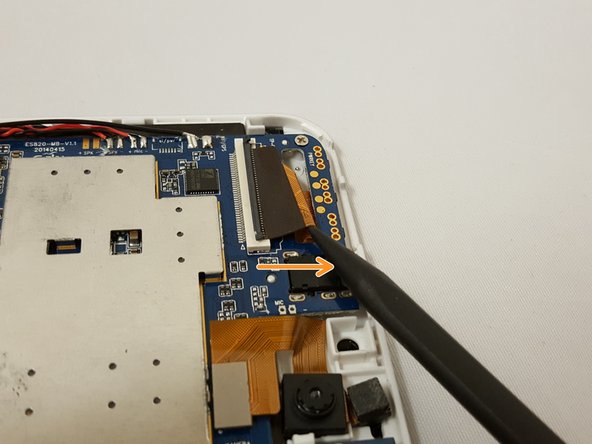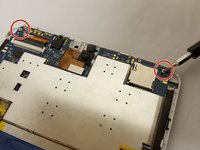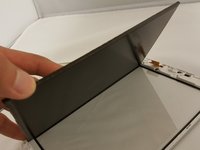Digital2 D2-861G LCD Screen Replacement
Introducción
Ir al paso 1This guide will be showing you how to replace the LCD screen. Be sure to carefully remove components to avoid damaging the device.
Qué necesitas
Herramientas
-
-
-
Locate the flat-top connector. Go under it with the spudger and simply lift up.
-
-
-
Remove the two 3.51mm screws that are located on the top corners of the device with the same phillips screwdriver..
-
Next, unplug the ZIF connector and slide it out with the pointed side of the spudger.
-
To unclip the connector, go under the black tap and simply lift with your finger nail or spudger.
-
To reassemble your device, follow these instructions in reverse order.
To reassemble your device, follow these instructions in reverse order.