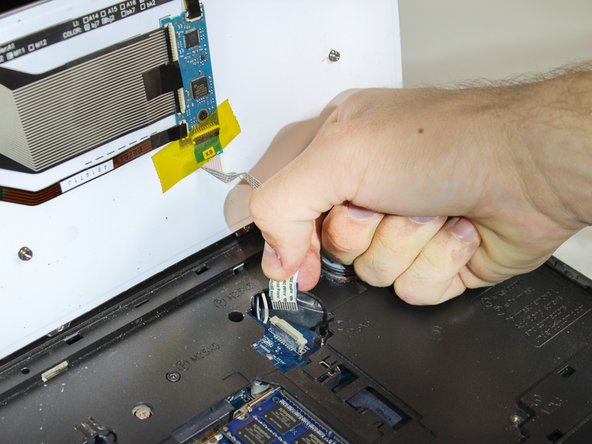Dell Precision M4800 Four Slot RAM Replacement
Introducción
Ir al paso 1Use this guide to replace the DDR3 RAM (Random Access Memory) Cards within the four different locations in your Dell Precision M4800 computer.
The RAM on a computer stores information and allows for this memory to be received and read instantaneously. It is imperative to know the correct type and size of the RAM Cards used within the computer. The DDR3 Ram cards may need to be replaced or upgraded within your computer due to excessive heat exposure, manufacturing defects, electrostatic exposure, or needing more memory to improve performance.
Before beginning, make sure to shut down your computer entirely and disconnect it from any power source.
Qué necesitas
Partes
Herramientas
Ver más…
-
-
Unplug the charger from the computer.
-
Flip the computer, so the bottom is facing upwards.
-
Slide the release latch to release the battery.
-
Lift and remove the battery from the computer.
-
-
-
-
Using a guitar pick or an iFixit Opening Pick, pry a section of the keyboard trim.
-
Gently lift the trim with your finger until multiple tabs of the keyboard trim are unclipped. Go around the trim and unclip all tabs one by one.
-
Once all the tabs are unclipped, remove the keyboard trim from the device.
-
To reassemble your device, follow these instructions in reverse order.
To reassemble your device, follow these instructions in reverse order.
Cancelar: No complete esta guía.
4 personas más completaron esta guía.