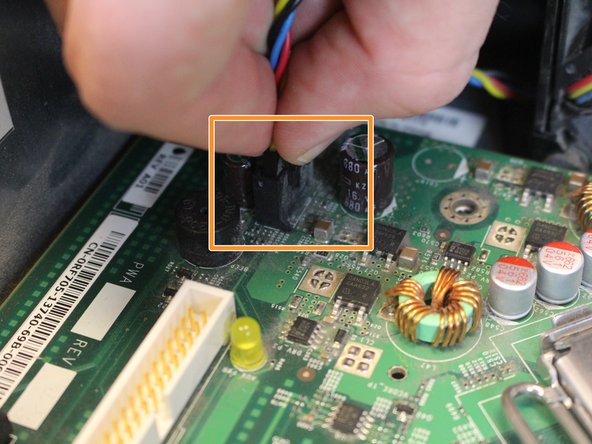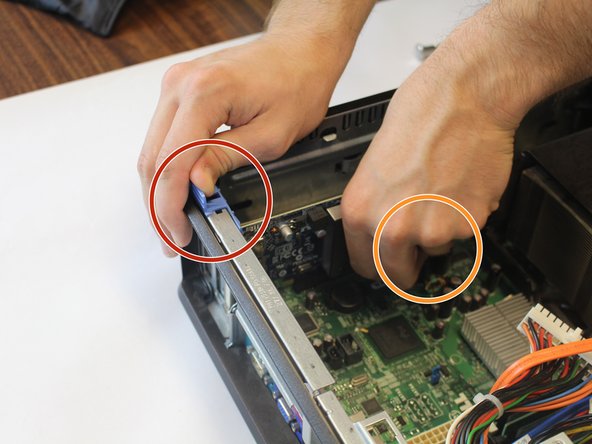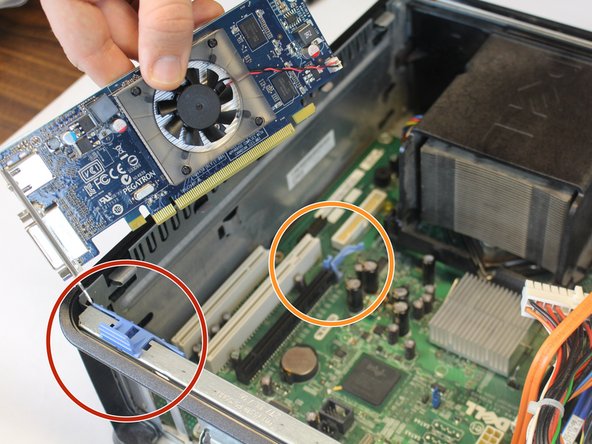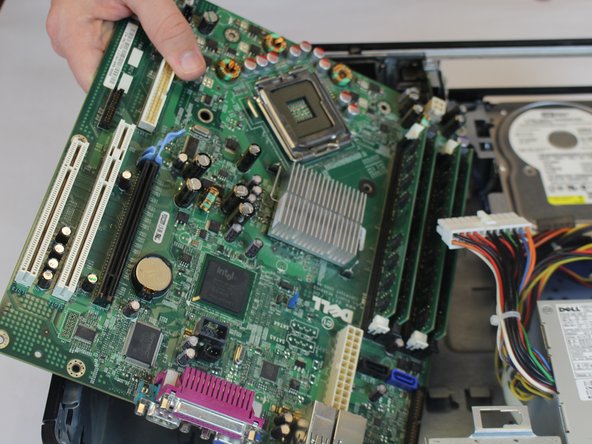Dell Optiplex 745 Small Form Factor Motherboard Replacement
Introducción
Ir al paso 1In this guide, we will be removing parts of the computer from the motherboard to be able to take the board itself out.
Qué necesitas
-
-
Disconnect all of the cords that are connected to the motherboard.
-
Press in the lever on the side of the male end, and then pull out.
-
Pull cord straight out.
-
Disconnect the front plate (USB and audio output) from the motherboard.
-
-
To reassemble your device, follow these instructions in reverse order.
To reassemble your device, follow these instructions in reverse order.
Cancelar: No complete esta guía.
7 personas más completaron esta guía.