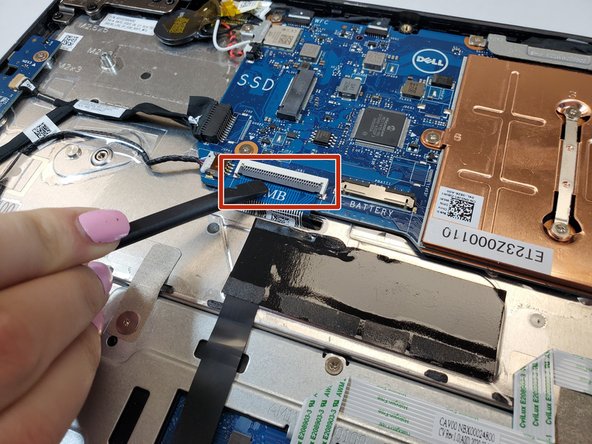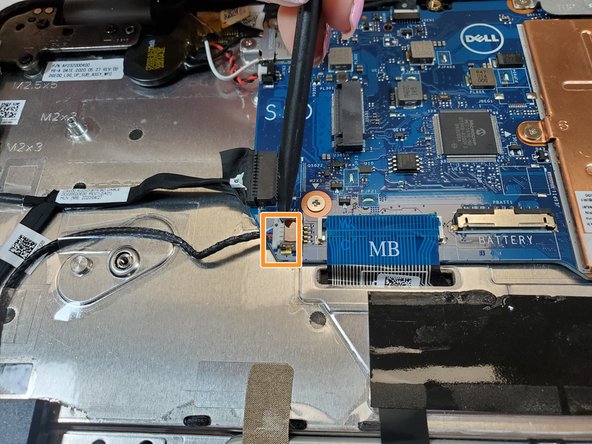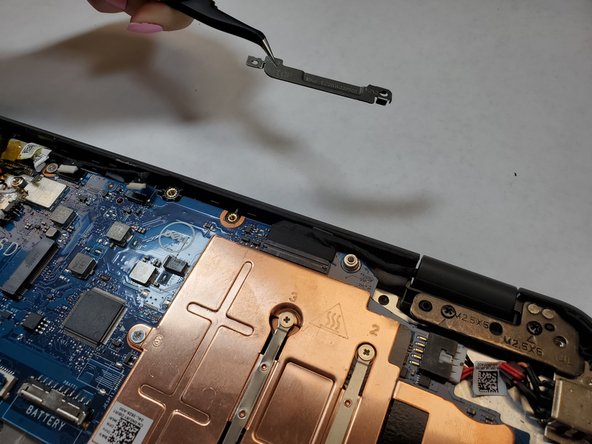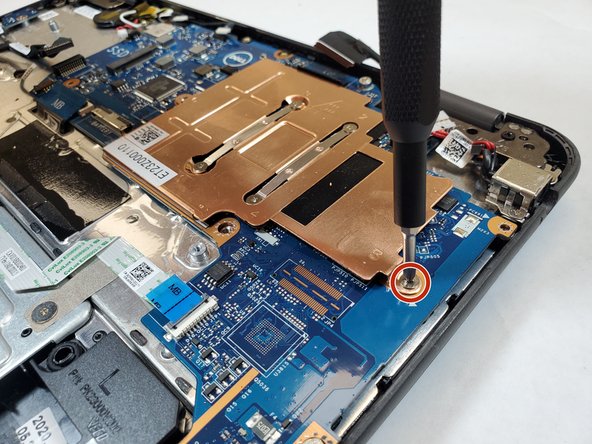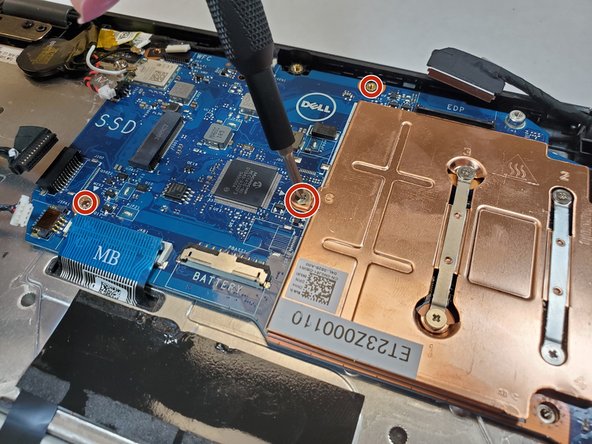Dell Latitude 3190 Motherboard Replacement
Introducción
Ir al paso 1If the motherboard in your Dell Latitude 3190 has failed or requires replacement due to damage or performance issues, this guide will walk you through the process step by step. A motherboard replacement can resolve critical problems like hardware failures, system crashes, or the inability to boot, restoring your device’s functionality.
Before starting, ensure the device is fully powered off, unplugged from the charger, and disconnected from any external peripherals. Work in a static-free environment, using an anti-static wrist strap if available, to protect sensitive components. This repair may be necessary if your Dell Latitude 3190 is experiencing system instability (e.g., frequent crashes or errors), has physical damage to the motherboard (e.g., burnt circuits or broken connectors), or requires an upgrade for compatibility with newer components.
The Dell Latitude 3190’s compact design may involve closely packed components, requiring extra care to avoid damaging cables, connectors, or nearby parts during disassembly and reassembly. Additionally, ensure compatibility between the replacement motherboard and your existing components. Follow this guide to complete your motherboard replacement safely and effectively. If you encounter challenges, seek professional assistance.
Qué necesitas
Kits de reparación
Estos kits contienen todas las piezas y herramientas necesarias para completar esta guía.
Partes
Herramientas
Ver más…
-
-
Use a Phillips #0 screwdriver to remove the seven 7 mm screws securing the back case.
-
-
-
-
Use a spudger to disconnect the battery cable from the motherboard located at the top of the battery.
-
-
-
Remove the motherboard cable by pulling up on the black bar and carefully removing the blue ribbon cable.
-
Disconnect the white speaker cable connector.
-
To reassemble your device, follow these instructions in reverse order. Take your e-waste to an R2 or e-Stewards certified recycler.
To reassemble your device, follow these instructions in reverse order. Take your e-waste to an R2 or e-Stewards certified recycler.
Cancelar: No complete esta guía.
Una persona más ha completado esta guía.