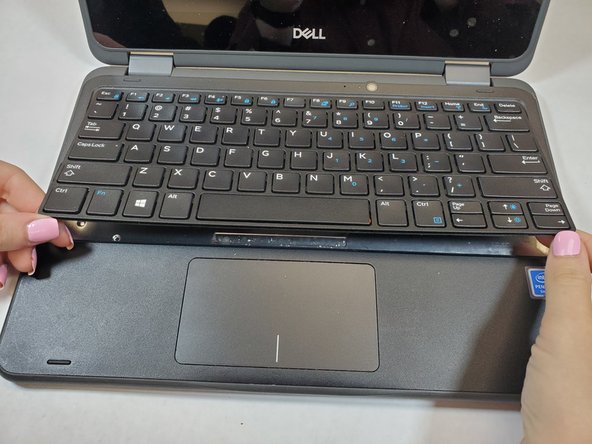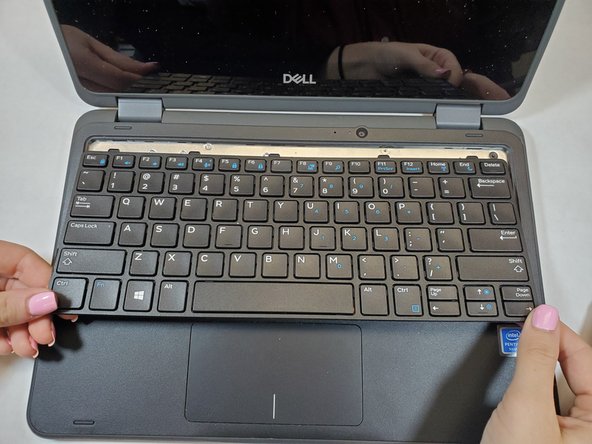Dell Latitude 3190 Keyboard Replacement
Introducción
Ir al paso 1The keyboard is the main source of communication between the user and the laptop. Without it, the laptop has very limited capability. Before replacing your keyboard, attempt to clean under the keys with a can of air and a microfiber cloth. If your Dell Latitude 3190 keyboard has missing or broke keys or has stopped functioning altogether, follow this guide to replace the keyboard. Make sure your device is powered off and unplugged from external power before beginning the repair.
Qué necesitas
-
-
Use a Phillips #0 screwdriver to remove the seven 7 mm screws securing the back case.
-
-
-
-
Use the spudger to release the small black tab locking down the connector by lightly pushing up on it.
-
Disconnect the keyboard cable from the connector on the system board.
-
To reassemble your device, follow these instructions in reverse order.
To reassemble your device, follow these instructions in reverse order.