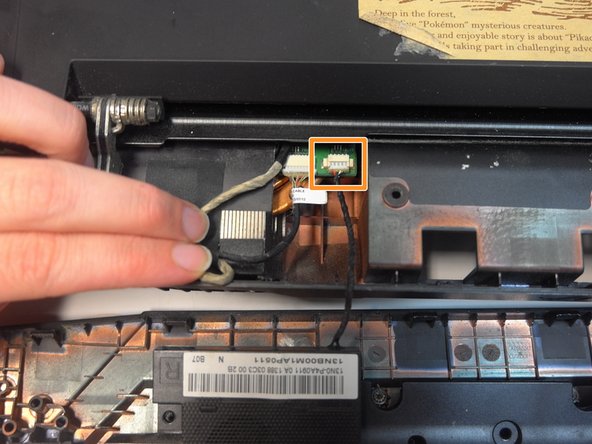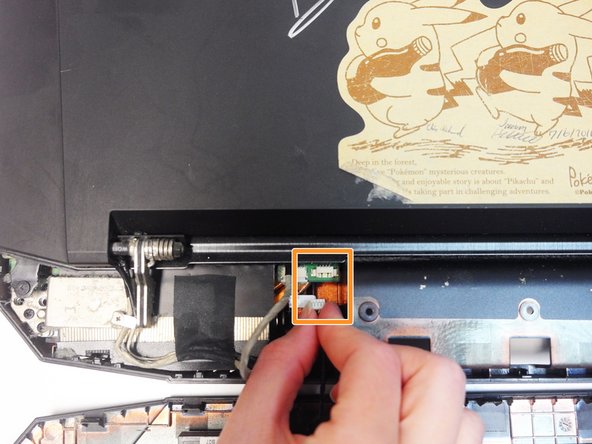Asus G750JW-BBI7N05 Left and Right Speaker Bar Replacement
Introducción
Ir al paso 1The left and right speaker bar is located underneath the hinge cover at the back of the laptop. Follow the steps in this guide to replace it.
Qué necesitas
Herramientas
-
-
-
Remove the rubber stoppers in the top left and right corners to expose two 9mm Phillips #00 screws. Unscrew and remove them.
-
Unscrew and remove the three 4mm Phillips #00 screws inside the battery compartment.
-
To reassemble your device, follow these instructions in reverse order.
To reassemble your device, follow these instructions in reverse order.
Cancelar: No complete esta guía.
3 personas más completaron esta guía.