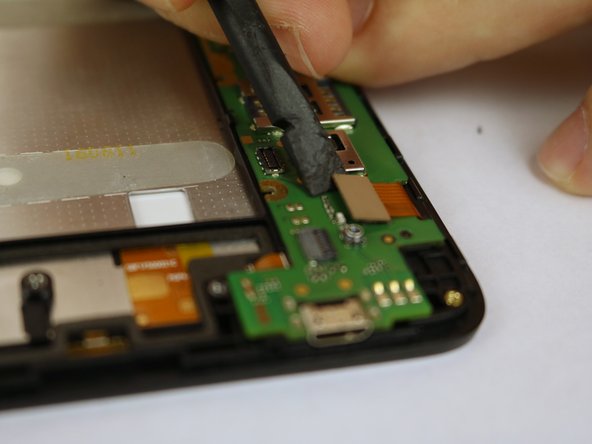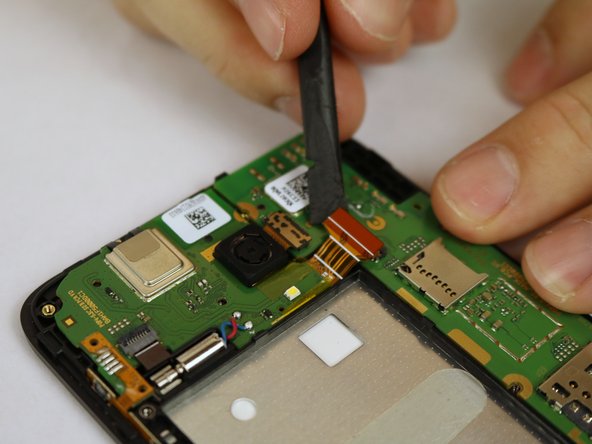Alcatel Pop 4 Plus Motherboard Replacement
Introducción
Ir al paso 1The Motherboard is the most complicated part of the phone to remove because almost all of the phones components are connected to it. This guide will show you how to properly remove the Alcatel Pop 4 Plus Motherboard in a few simple steps. Be gentle with removing the connectors and make sure you line them up properly when snapping them back together.
Qué necesitas
Herramientas
-
-
Remove the back cover by sliding your fingernail in the grove around the edge of the phone and prying it off.
-
-
-
-
Use a spudger to flip up the retaining flap on the USB ribbon cable ZIF socket.
-
Slide the ribbon cable out of the socket.
-
To reassemble your device, follow these instructions in reverse order.
To reassemble your device, follow these instructions in reverse order.
Cancelar: No complete esta guía.
2 personas más completaron esta guía.
Un comentario
Hi
I got my Alcatel Pop 4+ checked and it's Power IC was faulty. How can I replace it
I'm looking for the specific IC used in it if I can get any help regarding it.