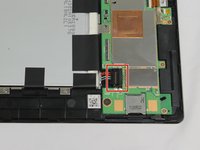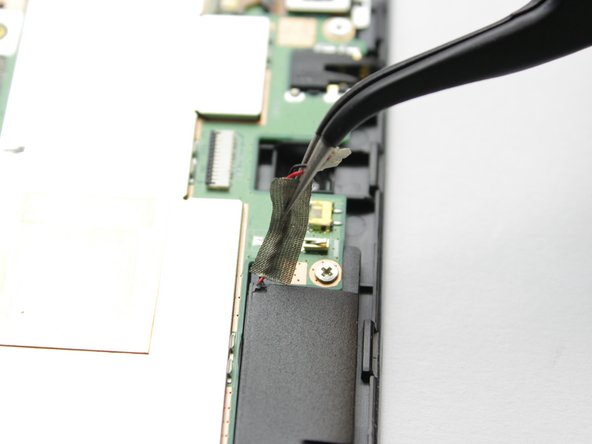ASUS ZenPad S 8.0 Motherboard Replacement
Introducción
Ir al paso 1Once you have removed the battery you will be able to remove the motherboard from your device. Make sure the battery is completely removed before working on the motherboard as to prevent shorts in the circuitry As a precautions ground yourself to prevent frying the internal components. Also make sure to keep track of screws and label them.
Qué necesitas
-
-
Use the plastic tool to pry between the silver bezel and the back case
-
Work the tool around the device to free the back case
-
-
-
-
Use a plastic opening tool to lift the black retaining flap on the ZIF Connector
-
-
-
Using the plastic prying tool, lift the small retaining flap on the ZIF Connectors holding the ribbon cables to the motherboard
-
To reassemble your device, follow these instructions in reverse order.
To reassemble your device, follow these instructions in reverse order.
Cancelar: No complete esta guía.
Una persona más ha completado esta guía.
2 comentarios
Where can I buy a spare motherboard for this device.
Where are the motherboard sold and how do I purchase micro USB ports