
ASUS Eee Pad Transformer Screen Replacement
Introducción
Ir al paso 1One drop can mean the difference in having a usable tablet or not. That is why being able to replace a cracked or damaged screen is crucial to an electronics life span. Use this guide to replace the screen on your ASUS Eee Pad Transformer.
Qué necesitas
-
-
Use T5 Torx Screwdriver to remove two 4.5 millimeter T5 screws on either side of the port on the bottom of the tablet.
-
-
-
Use Phillips #00 Screwdriver to remove four 3 millimeter screws found on the metal panel.
TF101G has a flex print, probably the GSM antenna, glued on top of the metal panel. It is connected to a printed circuit board with a connector similar to that in step 8.
-
-
-
Use Plastic Opening Tool to pry off the metal panel from the battery starting on the right side corners and working around the rest of the panel.
In some cases the panel may not be glued because the glue got too old, or, as like in my case, the battery expanded
-
-
-
-
Peel off tape from around the edges of the battery.
-
Insert Plastic Opening Tool into slot on side of battery found near the wire bundle.
-
Lift up the battery off of the device.
-
-
-
Use a Phillips #00 Screwdriver to remove the six 3 millimeter screws securing the motherboard to the screen.
-
-
-
Use a Phillips #00 Screwdriver to remove the four 3 millimeter screws securing the two black ports at the bottom.
-
-
-
Detach the Wifi and GPS antenna from the screen. This piece is glued down so use a metal spudger to get under the piece and lift up.
-
Use a metal spudger to lift up the small electric board next to the camera. This piece is glued down as well as secured by plastic pillars.
-
Using a metal spudger, lift the camera out of its spot. The camera is glued down.
-
To reassemble your device, follow these instructions in reverse order.
To reassemble your device, follow these instructions in reverse order.
Cancelar: No complete esta guía.
Una persona más ha completado esta guía.
Un comentario
First Class for your Instruction.
With Best Regards
Jürgen Pogoda













































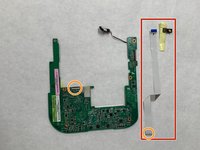













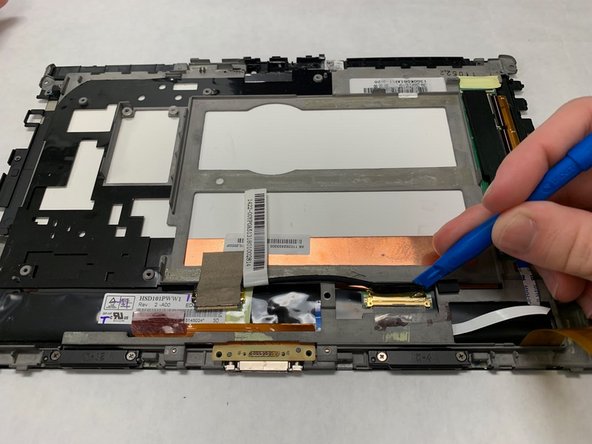







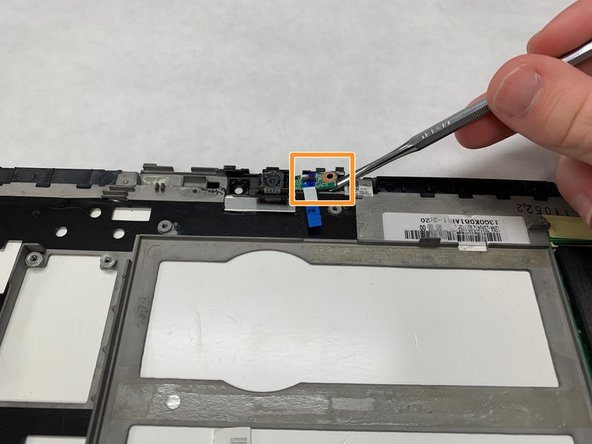
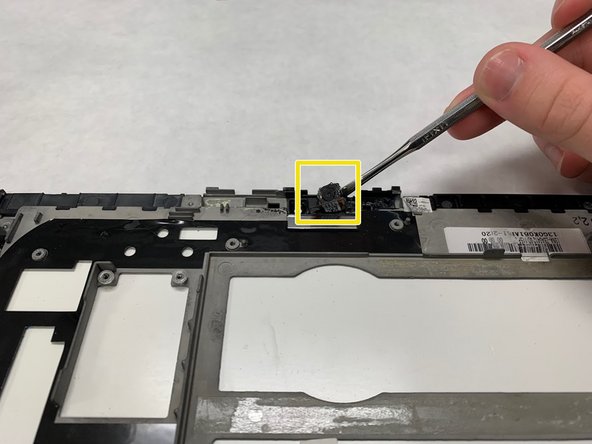
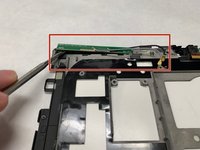







If you have a device with SIM card slot, remove SIM card first.
Hans-Josef Hoffmann - Contestar