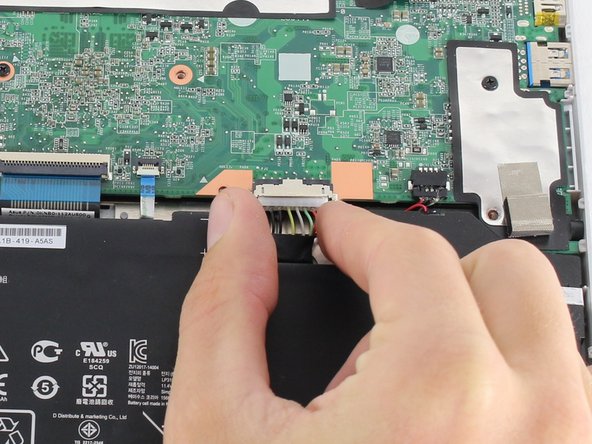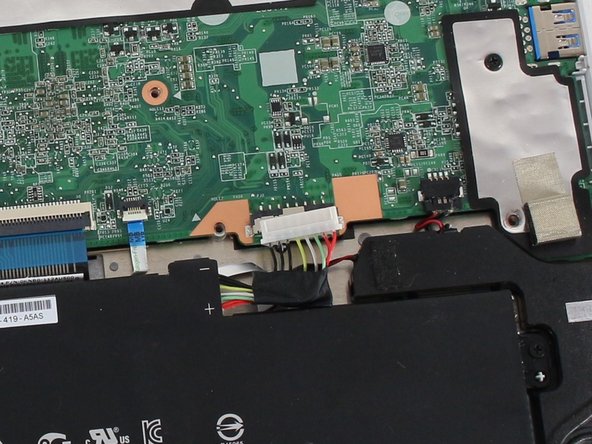ASUS Chromebook C200MA DS01 Battery Replacement
Introducción
Ir al paso 1This replacement guide will show you how to access and remove the battery in your Chromebook.
Qué necesitas
Herramientas
-
-
Remove the five 8.4 mm Phillips #0 screws.
-
Remove the four 4.6 mm Phillips #0 screws.
-
-
-
-
To disconnect the battery, pinch the multi-color bundle cable with your thumb and forefinger and pull directly back.
-
-
-
Remove the four 4.7 mm Phillips #0 screws that secure the battery to the Chromebook.
-
To reassemble your device, follow these instructions in reverse order.
To reassemble your device, follow these instructions in reverse order.
Cancelar: No complete esta guía.
2 personas más completaron esta guía.