OK, I have been reading these comments and while there are some that are correct, there are few or more that are way out there. Guys, as a electronics tech, I have fixed many phones such as this in my time. Yes the cheap screens will fix it most of the time, but there are times when this is not the case. There is no easy fix for this.
First you have to diagnose the problem and the cause and then fix it. Sometimes its as simple as restarting the phone and sometimes the problem is hardware of the phone.
1) Check if the screen responds to any touch at all. If it does work but you get “ghost touch”, problem is likely going to be fixed without replacing the screen. Usually one of the connectors are dirty or not plugged in correctly. Easier fix is to open the iphone, lift the screen from the rest of the case/motherboard and unplug the lcd and other connectors that run from the screen to the board. You could use 99% alcohol and a tooth brush. Scrub the connectors gently and wait a few seconds for the alcohol to evaporate before plugging the connectors in. Usually this will fix the trouble and you will have a perfectly working phone without replacing any parts. IMPORTANT: Do not use 50% or 75% alcohol or acetone. Low grade alcohol is 50% water (and we know what water does to the phones)and the acetone can short out the motherboard or melt the certain parts that are important.
2) If only lower or upper or left or right side of the screen work, chances are very high that you need to replace the screen. You can try the solution above, but it will rarely work.
3) If you had a cracked screen and replaced it with the new one and now touch is not working, chances are that you either did not assemble it correctly or the screen is bad. If your old screen was responding to the touch and the new one doesnt, simply try to install the old one again and see if it still responds to the touch. If it does then the new screen is defective and you should return it. If it doesnt then try the first solution again to see if this will help.
4) Everything is installed correctly but the phone still doesnt work. This can be a bigger issue with the board. There is a tiny little IC(chip) on the phone that controls the touch. There are also few tiny little resistors and capacitors that are connected to the same part of the system. If one of these are bad then your phone is pretty much done. Yes they can be replaced, however finding the person with the skill and equipment to do this it likely near 0. most of the resistors and capacitors are covered with the ceramic coating that is nearly impossible to remove, but it can be done. The best thing technician could do in this case it to reheat the motherboard. This likely will not fix the problem permanently but you may get few extra days, weeks or months before its done for good.
The iphone uses BGA type of chips for all of their phones. These are “ball grid array” chips and they have these tiny little ball of solder that connect to the board. Some may have 10 and some chips have 50-60 or more of them. You can not see them like you would on a SM chip(surface mount). While you are using the phone they have electricity running through them . This makes them heat up and cool down constantly. Problem that occurs is called “Cold solder”. Over the time because of it heating and cooling the solder become brittle and it cracks. Once it cracks it will start to cause problems. This is why sometimes if you press the phone in certain spot it actually starts to work. Well, you are forcing the chip to connect to the board by pressing it in, but once you let go it stops. This sometimes can be fixed by reheating the chip, or to use technical term, “re-flowing”. sometimes it needs so little that the heat may just connect the broken link and it will be fine. Temperature you use to reheat it very important. If you take it to the shop and you see them using one of those industrial heat guns used to strip the paint from home depot, you will probably need a new phone. Temperature is important, but the force of the air flow just as important.
I know most people wont read this whole thing, but there is some useful information I wrote here and everything I wrote applies to almost any phone on market today. All of the phones are basically the same. They all have the same parts, only difference if what those parts are going to look like and their location o the phone, but they all need to have the CPU’s, memory chips, power management chips, lcd or touch controller chips and so on.

 6
6  5
5  1
1 






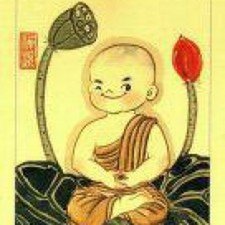





26 comentarios
Am also having this issue with my LG P895 phone.
- de mac2welve
I am to i have iphone six i was on instagram and then i went to settings to fix it it was glitching or something i had just got my screen fixed last week plz help what do i do
- de Eric Beal
If you are trying to fix an unresponsive iPhone 5c, you're not going to succeed in this repair. Save your money. I wish I did.
- de Kriston
well I have that same problem with my 5s. I just got the screen fixed and its touch response is all wacked up. What do I do???
- de Sophie Benfiel
me as well, my 5s screen was just replaced and now the touch response is messed up
- de Carson Tourand
Mostrar 21 comentarios más