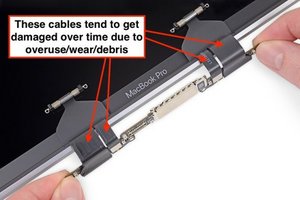Screen cable of MacBook Pro 15
Hi everyone, I have a MacBook Pro (15-inch, 2016)
When I open the screen more than 45 degrees, it becomes black, so I disassembled my device myself because I don't trust these stores and their prices are exaggerated, and I noticed that there is an issue or breakage in this
Any solutions or suggestions?


Es esta una buena pregunta?



 35
35  338
338  973
973