My charging port is broken
The charging port is broken so I can’t put the charging cable in it
Es esta una buena pregunta?
The charging port is broken so I can’t put the charging cable in it
Es esta una buena pregunta?
Hi @bibouuniverse,
Here’s the ifixit Reemplazo de pantalla de Kobo Aura HD guide that will help you to open the tablet so that access to the micro USB connector is possible. It is best to remove the motherboard when replacing the connector.
It is a smd (surface mount device) type connector so smd soldering skills and tools will be necessary to remove / replace the faulty connector. There are videos on YouTube that show how to smd solder USB connectors
Not all micro USB connectors are the same. So it is important that you get the correct one. The main differences are where the mounting lugs are positioned on the body of the connector and how many there are, sometimes 2 or 4. The connector in your tablet has 2 mounting lugs (see image below). These lugs have to line up with the pads on the motherboard so that they can be soldered onto the board to hold the connector in place and that all the strain is not placed on the pins. The pins are always the same.
Here’s a zoomed in image of the connector taken from the guide above that shows the port and its mounting etc.
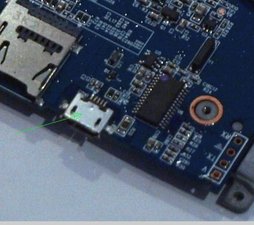
(click on image to enlarge)
Here’s a charge port for a Kobo Aura model, but shipping aside, compared to the other links below it is too expensive I think
You can always check on places such as here and here for a cheaper compatible connector.
Fue útil esta respuesta?
Ultimas 24 horas: 3
Ultimos 7 días: 28
Ultimos 30 días: 118
Todo El Tiempo: 4,261
5 comentarios
Hello guys, two of the pins on my reader are broken and I can't find the exact micro usb b model to buy the replacement.
Do you recommend a website to get it from?
Thanks a lot for your help
- de Edu Insua
@eduinsua
Search on mouser.com, digikey.com, element14.com to see if you can find a compatible connector.
The parts listed will have datasheets for the port showing the specifications which may help.
- de jayeff
@jayeff Thank you for the info. The only issue is that I don't have any reference number of the usb b model
- de Edu Insua
@eduinsua
That's always been the problem with a lot of devices, very rarely do they specify the connector model number.
All you can do is search through all the different USB ports available to hopefully find the one that matches the original one.
The pin spacing is always the same but what differs is where the board mounting lugs are positioned on the case of the USB port, how many there are e.g. 2 or 4 and what type of mount it is e.g. 90° board mount, through hole mount etc.
- de jayeff
@jayeff Thanks for the info. I see, they don't make things easy. I've found this one though, which looks very similar to my broken one: https://www.ebay.es/itm/381073144363
But the shipping price is 3 times as much as the actual port.
No reference there whatsoever. I'll keep looking for the same one in the different websites that you recomnended. Thank you very much for your help
Cheers
Edu
- de Edu Insua