Broken Bluetooth antenna after battery install
I just successfully completed the battery replacement on my Macbook 12” Early 2015. Unfortunately, I broke the Bluetooth antenna socket when trying to disconnect the Left Speaker. The sound on both sides of the speaker still work. Is the only way to fix this to replace the circuit board? Is there any way to soldier the socket back onto the circuit board?
The issue I ran into was at Step 29 of the following guide:
“The antenna connectors and sockets are extremely fragile. Be very careful to lift only on the connector, and not on the socket itself. Do not lift under the cable, or put any unnecessary strain on it.”

Es esta una buena pregunta?

 2
2 
 332
332  971
971 

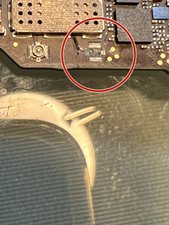

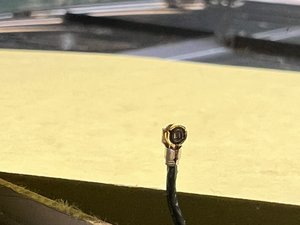
4 comentarios
Can you post a nice clear picture of the logic board area as well as there mating surface of the connector which is now fixed to the cable Agregar imágenes a una pregunta existente
- de Dan
Thanks, Dan. I just uploaded a photo - prior to the damage. Unfortunately, I wasn't thinking and forgot to take a picture of the damage before closing back up the Macbook.
A portion of the socket is still attached to the antenna connector. There is nothing on the circuit board anymore. I did save a very tiny "nub" piece that appears to have been a part of the socket.
- de Adrian Vann
Does the Bluetooth work? Have you tested it?
- de Tsar_ Bomba
Sorry, I should have been clearer on that. The Bluetooth itself can be turned 'on' and 'off' in Mac OS, but I have not been able to make any connections to my bluetooth devices. I did try to AirDrop a URL from my iPhone to Macbook, which was successful. But I read that that AirDrop can also use WIFI instead?
- de Adrian Vann