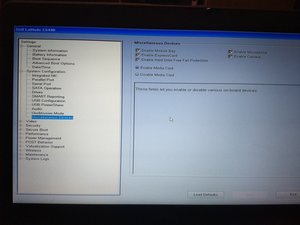The built-in webcam is not working Dell Inspiron 7537
Hello everyone. I got a Dell inspiron 15-7537 with a webcam that won't work.
Till now the driver is not in the system which is Windows 8. I looked over Dell website but the driver is not available.
If someone has it. Or if there is another solution. Please let me know.
Thanks in advance.
Es esta una buena pregunta?



 11
11  383
383  1.5mil
1.5mil