Recharging Kindle battery seems to drain power.
My Kindle Paperwhite battery was down to about 1/4, so I plugged it in to recharge. When I went to check on it a couple hours later, it gave the “out of battery” symbol (battery with an exclamation point in the middle). I tried a hard restart with it plugged into the wall, but all it does is light up for a couple seconds, then give me the same “out of battery” symbol. The battery seems to have drained instead of charging. Is this fixable, or is it just time to throw this unit away and get a new one?
Es esta una buena pregunta?
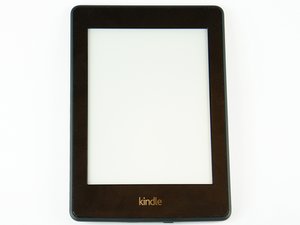

 1
1  1
1 
 62
62
4 comentarios
This is happening currently with my kindle fire HD 8 7th generation. Also i can't get it to charge at all.
- de Anne Swanson
same with mine when ever i used it while charging it goes down and i dont know y but when i dont use it it goes up
- de KYLE RUCINSKI
Using the device WHILE charging puts A LOT of stress on the battery therefore, draining the battery. That is what I know about draining while the device is plugged in. Hope this helps, Kyle.
- de Matthew
Anne, if your still having this problem, i 'd suggest that you get a fresh battery on amazon.com/store
Feel free to email me at matthewmuehlberger6@gmail.com for further help. Getting a fresh battery should HOPEFULLY help.
- de Matthew